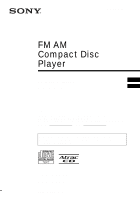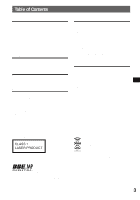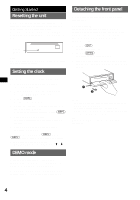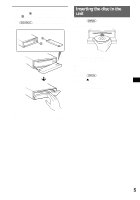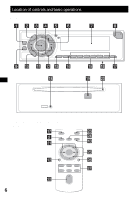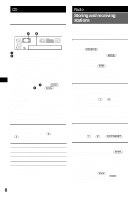Sony CDX-F50M Operating Instructions - Page 5
Attaching the front panel, Inserting the disc in the unit, Ejecting the disc
 |
View all Sony CDX-F50M manuals
Add to My Manuals
Save this manual to your list of manuals |
Page 5 highlights
Attaching the front panel Place the hole A of the front panel onto the spindle B on the unit, then lightly push the left side in. Press (SOURCE) on the unit (or insert a disc) to operate the unit. Inserting the disc in the unit 1 Press (OPEN). 2 Insert the disc (label side up). A B 3 Close the front panel. Playback starts automatically. Ejecting the disc 1 Press (OPEN). x 2 Press Z. The disc is ejected. 3 Close the front panel. Note Do not put anything on the inner surface of the front panel. 5

5
Attaching the front panel
Place the hole
A
of the front panel onto the
spindle
B
on the unit, then lightly push the left
side in.
Press
(SOURCE)
on the unit (or insert a disc) to
operate the unit.
Note
Do not put anything on the inner surface of the front
panel.
Inserting the disc in the
unit
1
Press
(OPEN)
.
2
Insert the disc (label side up).
3
Close the front panel.
Playback starts automatically.
Ejecting the disc
1
Press
(OPEN)
.
2
Press
Z
.
The disc is ejected.
3
Close the front panel.
A
B
x