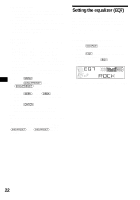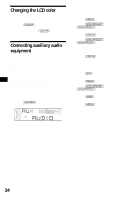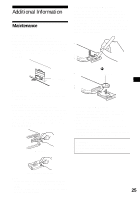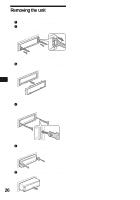Sony CDX-FW570 Operating Instructions (primary manual) - Page 21
Quickly attenuating the sound, Changing the sound and display settings, — Menu
 |
View all Sony CDX-FW570 manuals
Add to My Manuals
Save this manual to your list of manuals |
Page 21 highlights
Quickly attenuating the sound (With the rotary commander or the card remote commander) Press (ATT). After "ATT-ON" momentarily appears, "ATT" appears in the display. To restore the previous volume level, press (ATT) again. Tip When the interface cable of a car telephone is connected to the ATT lead, the unit decreases the volume automatically when a telephone call comes in (Telephone ATT function). Changing the sound and display settings - Menu The following items can be set: SET (Set Up) • CLOCK-ADJ (page 11) • BEEP - to turn the beeps on or off. • RM (Rotary Commander) - to change the operative direction of the controls of the rotary commander. - Select "NORM" to use the rotary commander at the factory-set position. - Select "REV" when you mount the rotary commander on the right side of the steering column. • AUX-A (page 24) - to turn the AUX source display on or off. DSPL (Display) • DEMO - to turn the demonstration display on or off. (When the unit is turned off.) - Select "ON" to activate the demonstration display (The demonstration starts about 10 seconds after the unit is turned off). - Select "OFF" to deactivate the demonstration display. • CLOCK - to display the clock and the play mode at the same time (ON). • DIM (Dimmer) - to change the brightness of the display. - Select "AT" to dim the display only when you turn the lights on. - Select "ON" to dim the display. - Select "OFF" to deactivate the Dimmer. • M.DSPL (Motion Display) - to select the Motion Display mode from "1," "2," and "OFF." (When the unit is turned on.) - Select "1" to show decoration patterns and spectrum analyzer in the display. - Select "2" to show decoration patterns in the display. - Select "OFF" to deactivate the Motion Display. • A.SCRL (Auto Scroll) (page 12) - Select "ON" to scroll automatically displayed names exceeding 8 characters. - When the Auto scroll function is set to "OFF" and the disc/album/track is changed, the disc/album/track name or ID3 tag does not scroll. continue to next page t 21