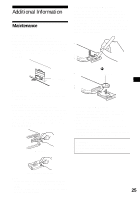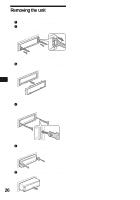Sony CDX-FW570 Operating Instructions (primary manual) - Page 30
Messages, Press the RESET button on the unit. - help
 |
View all Sony CDX-FW570 manuals
Add to My Manuals
Save this manual to your list of manuals |
Page 30 highlights
RESET The CD/MD unit cannot be operated because of some problem. t Press the RESET button on the unit. *1 When an error occurs during playback of a CD or MD, the disc number of the CD or MD does not appear in the display. *2 The disc number of the disc causing the error appears in the display. Messages L.SEEK +/- The local seek mode is on during automatic tuning (page 16). " " or " " You have reached the beginning or the end of the disc and you cannot go any further. If these solutions do not help improve the situation, consult your nearest Sony dealer. 30

30
*1
When an error occurs during playback of a CD or
MD, the disc number of the CD or MD does not
appear in the display.
*2
The disc number of the disc causing the error
appears in the display.
If these solutions do not help improve the
situation, consult your nearest Sony dealer.
RESET
The CD/MD unit cannot be operated because
of some problem.
t
Press the RESET button on the unit.
Messages
L.SEEK +/–
The local seek mode is on during automatic
tuning (page 16).
“
” or “
”
You have reached the beginning or the end of
the disc and you cannot go any further.