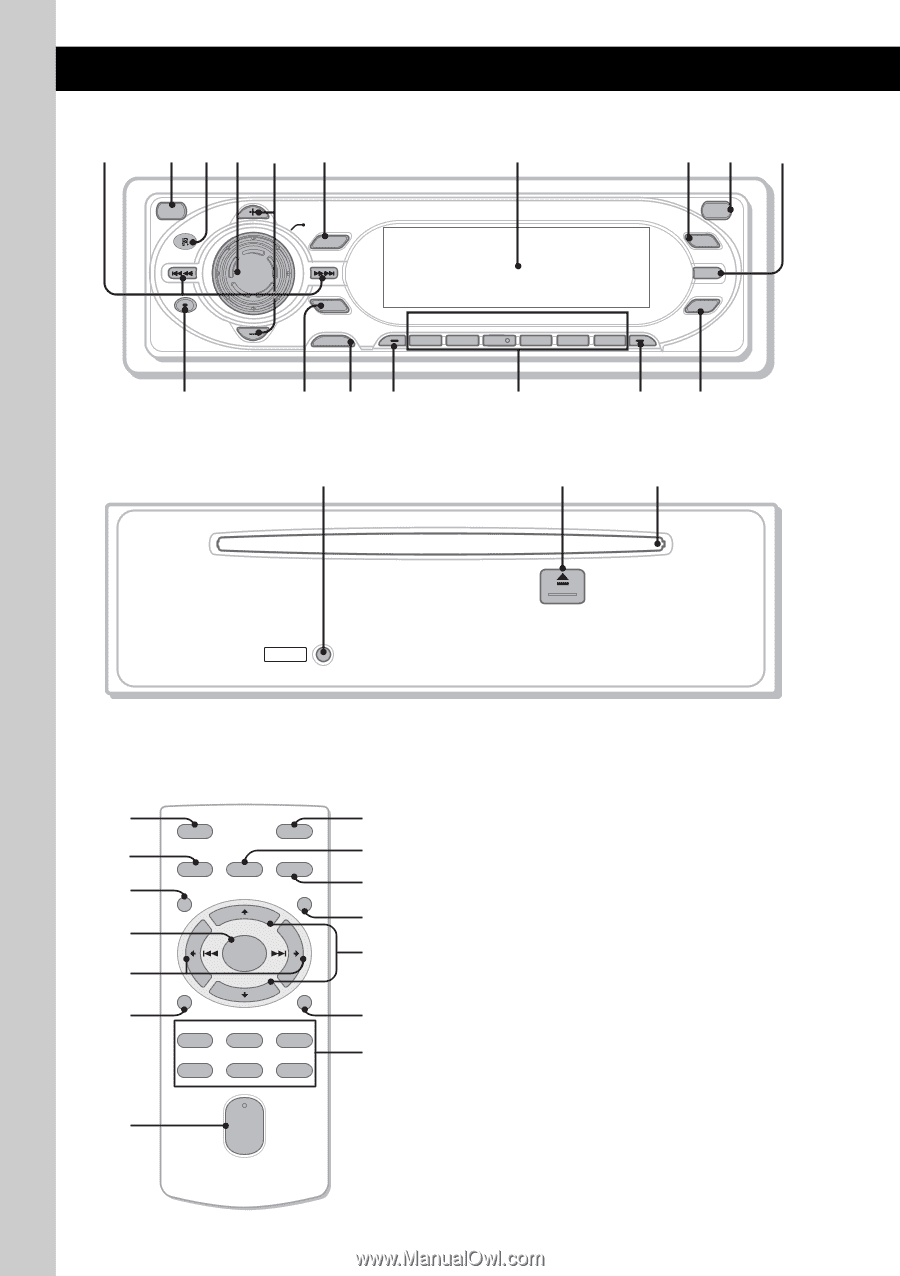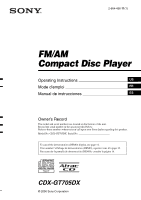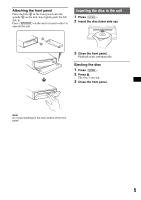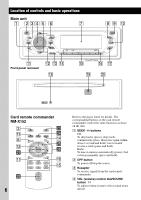Sony CDX-GT705DX Operating Instructions - Page 6
Location of controls and basic operations, Main unit, Card remote commander RM-X152, qs qd qf - and manual
 |
View all Sony CDX-GT705DX manuals
Add to My Manuals
Save this manual to your list of manuals |
Page 6 highlights
Location of controls and basic operations Main unit 1 234 5 6 7 8 9 q; OFF SEEK- DSPL GP/ALBM PUSH SOUND MENU SEEK+ ENTER GP/ALBM MODE SOURCE REP SHUF PAUSE 1 2 3 4 5 6 OPEN BBE BBE MP IMAGE HDEQ SCRL qa Front panel removed qs qd qf qk CDX-GT705DX qg qh qj ql w; RESET Card remote commander RM-X152 2 qd 6 qs wa qa OFF ATT SOURCE SOUND MENU + MODE LIST/ CAT ENTER - DSPL REP 1 4 SHUF 2 5 SCRL 3 PAUSE 6 wd wf qf wg wh qh qg ws + VOL - 6 Refer to the pages listed for details. The corresponding buttons on the card remote commander control the same functions as those on the unit. A SEEK -/+ buttons CD: To skip tracks (press); skip tracks continuously (press, then press again within about 1 second and hold); fast-forward/ reverse a track (press and hold). Radio: To tune in stations automatically (press); find a station manually (press and hold). B OFF button To power off/stop the source. C Receptor To receive signals from the card remote commander. D VOL (volume) control dial/SOUND button 14 To adjust volume (rotate); select sound items (press).