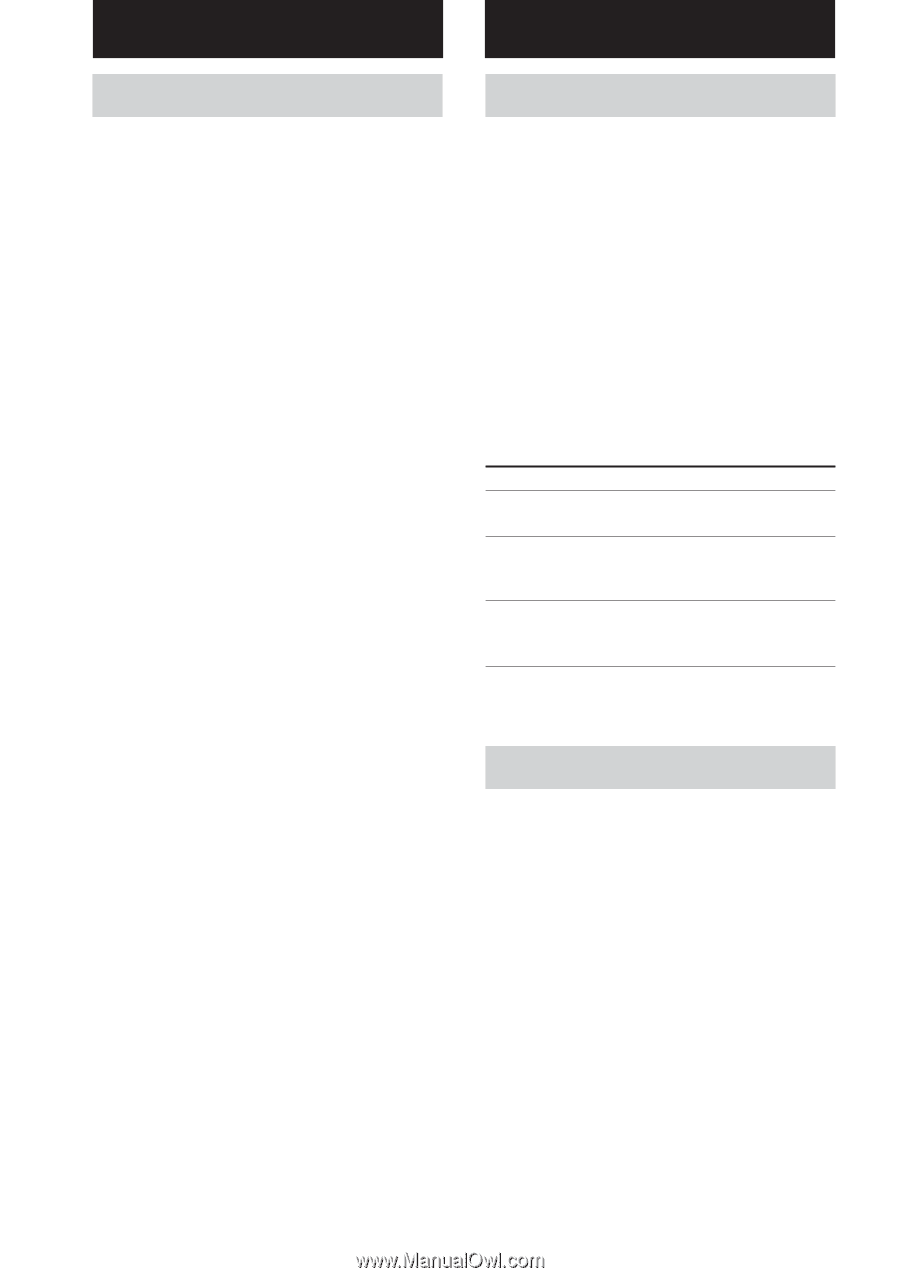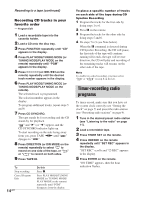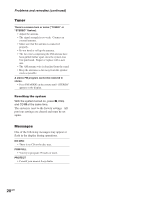Sony CMT-M70 Primary User Manual - Page 16
Display, Using the display, Other Features, Falling asleep to music, Waking up to music
 |
View all Sony CMT-M70 manuals
Add to My Manuals
Save this manual to your list of manuals |
Page 16 highlights
Display Using the display Checking the remaining time (CD) Press DISPLAY on the remote during play. Each time you press the button, the display changes cyclically as follows: Current track number and elapsed playing time of the track t Current track number and remaining playing time of the track* t Remaining playing time of the entire CD t Clock display appears when you check the remaining playing time of a CD track whose number is 25 or over. Checking the total playing time (CD) Press DISPLAY on the remote in stop mode. Each time you press the button, the display changes cyclically as follows: Total playing time t Clock display t Current source display Other Features Falling asleep to music - Sleep Timer The Sleep Timer Function lets you specify a sleep time, after which the system stops playing and turns off automatically. You can thus fall asleep to music. Press SLEEP on the remote repeatedly. The sleep time changes as follows: AUTO* t 90MIN t 80MIN t 70MIN t ... t 10MIN t OFF t AUTO* t ... * The system turns off after the current CD or tape finishes playing (up to 100 minutes). The system also turns off when you manually stop the CD or tape. To Check the remaining sleep time** Change the sleep time Cancel the Sleep Timer Function Press SLEEP on the remote once. SLEEP on the remote repeatedly until the time you want appears. SLEEP on the remote repeatedly until "OFF" appears. ** You cannot check the remaining time if you select "AUTO". Waking up to music - Daily Timer By setting the Daily Timer, you can make the system automatically turn on and off at specified times. To use this function, make sure that you have set the system clock correctly (see "Setting the clock" on page 7). 16GB