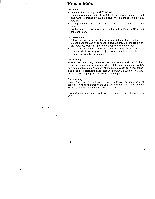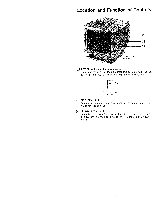Sony CPD-1303 Operating Instructions (primary manual) - Page 9
Swivel
 |
View all Sony CPD-1303 manuals
Add to My Manuals
Save this manual to your list of manuals |
Page 9 highlights
Note The monitor cable should arrange the RGB output signals of the co nected equipment so that they match the signal assignment of the RG IN connector of this unit (See page 11). If you are not sure whether yc can use your computer or character generator with CPD-1303 or whic monitor cable to use, consult your authorized dealer. Use of the Tilt-Swivel With the optional Sony SU-542 tilt-swivel, this unit can be adjusted t be viewed at your desired angle within 90° horizontally and 15° vertical!' 15° r r 90O For details, read the Instructions of the tilt-swivel.

Note
The
monitor
cable
should
arrange
the
RGB
output
signals
of
the
co
nected
equipment
so
that
they
match
the
signal
assignment
of
the
RG
IN
connector
of
this
unit
(See
page
11).
If
you
are
not
sure
whether
yc
can
use
your
computer
or
character
generator
with
CPD-1303
or
whic
monitor
cable
to
use,
consult
your
authorized
dealer.
Use
of
the
Tilt
-Swivel
With
the
optional
Sony
SU-542
tilt
-swivel,
this
unit
can
be
adjusted
t
be
viewed
at
your
desired
angle
within
90°
horizontally
and
15°
vertical!'
15°
r
r
90O
For
details,
read
the
Instructions
of
the
tilt
-swivel.