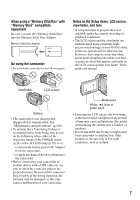Sony DCR DVD505 Operating Guide - Page 12
Editing on DVD Handycam, Dubbing, Printing, Using a Computer, Table of Contents continued
 |
UPC - 027242688612
View all Sony DCR DVD505 manuals
Add to My Manuals
Save this manual to your list of manuals |
Page 12 highlights
Table of Contents (continued) PICT.APPLI 74 Special effects on pictures or additional functions on recording/playback (PICT.EFFECT/D.EFFECT/SMTH SLW REC, etc.) MEDIA SET 77 Settings for discs and "Memory Stick Duo" (FORMAT/FINALIZE/UNFINALIZE, etc.) STANDARD SET 77 Settings while recording on a disc or other basic settings (REC MODE/LCD/VF SET/USB SPEED, etc.) TIME/LANGU 81 (CLOCK SET/AREA SET/LANGUAGE, etc.) Customizing Personal Menu 82 Editing on DVD Handycam Copying the still images 84 Deleting still images from the "Memory Stick Duo 86 Editing the original data 87 Creating the Playlist 88 Playing the Playlist 91 Dubbing, Printing Dubbing to VCR/DVD devices 92 Recording images from a TV or VCR/DVD device 94 Printing recorded still images (PictBridge compliant printer 96 Jacks to connect external devices 98 Using a Computer Before referring to the "First Step Guide" on your computer 99 Installing software and "First Step Guide 101 Viewing "First Step Guide 104 12