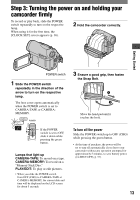Sony DCR-HC90 Operating Guide - Page 17
Step 7: Inserting a tape or a “Memory Stick Duo”, Cassette tape - mini dv
 |
View all Sony DCR-HC90 manuals
Add to My Manuals
Save this manual to your list of manuals |
Page 17 highlights
Getting Started Step 7: Inserting a tape or a "Memory Stick Duo" Cassette tape You can use mini DV cassettes only (p. 105). • The recordable time varies depending on [REC MODE] (p. 53). 1 Slide and hold the OPEN/ EJECT lever in the direction of the arrow and open the lid. OPEN/EJECT lever 2 Insert a cassette with its window facing outwards, then press . Push the center of the back of the cassette lightly Window Lid The cassette compartment automatically comes out and opens up. The cassette compartment automatically slides back in. Do not force the cassette into the compartment. This may cause a malfunction. 3 Close the lid. To eject the cassette Proceed with the same steps as you would when inserting a cassette tape. Continued 17

17
Getting Started
Step 7: Inserting a tape or a “Memory Stick
Duo”
Cassette tape
You can use mini DV
cassettes only
(p. 105).
• The recordable time varies depending on [REC
MODE] (p. 53).
1
Slide and hold the
OPEN/
EJECT lever in the direction of
the arrow and open the lid.
OPEN/EJECT lever
Lid
The cassette compartment automatically
comes out and opens up.
2
Insert a cassette with its window
facing outwards, then press
.
Push the center
of the back of the
cassette lightly
Window
The cassette compartment automatically
slides back in. Do not force the cassette
into the compartment. This may cause a
malfunction.
3
Close the lid.
To eject the cassette
Proceed with the same steps as you would
when inserting a cassette tape.
Continued