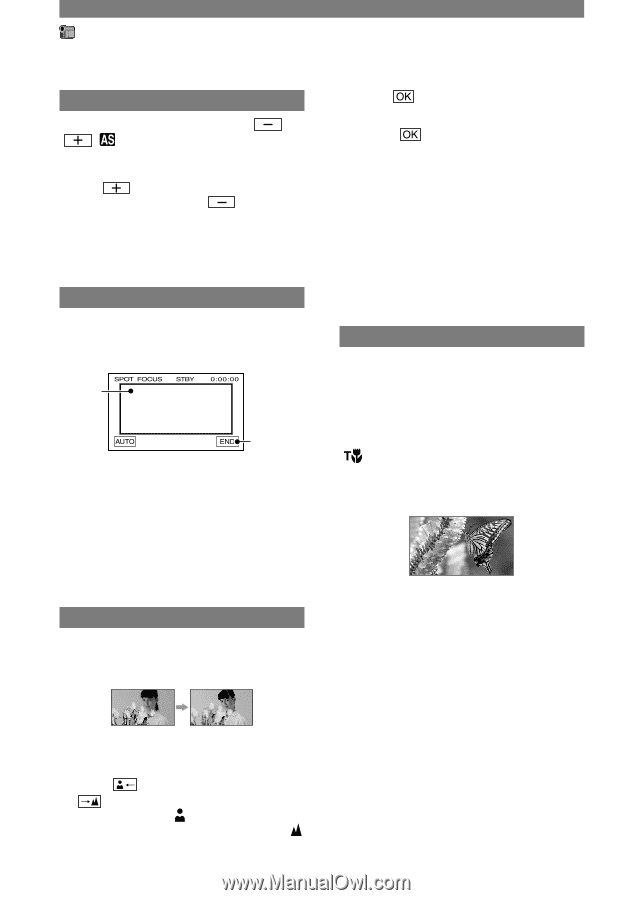Sony DCR-HC90 Operating Guide - Page 42
AE SHIFT, SPOT FOCUS, FOCUS, TELE MACRO, CAMERA SET menu continued
 |
View all Sony DCR-HC90 manuals
Add to My Manuals
Save this manual to your list of manuals |
Page 42 highlights
CAMERA SET menu (continued) AE SHIFT You can adjust the exposure using / . and the setting value appear when the exposure is anything other than the default setting. • Touch if the subject is white or the backlight is bright, or touch is black or the light is dim. if the subject • You can adjust the automatic exposure level to brighter or darker when [EXPOSURE] is set to [AUTO]. SPOT FOCUS You can select and adjust the focal point to aim it at a subject not located in the center of the screen. 1 2 Touch the subject on the screen. appears. Touch [END]. To adjust the focus automatically, touch [AUTO][END]. • If you set [SPOT FOCUS], [FOCUS] is automatically set to [MANUAL]. FOCUS You can adjust the focus manually. Select this when you want to focus on a certain subject intentionally. Touch . To adjust the focus automatically, touch [AUTO] in step . • It is easier to focus on the subject by moving the power zoom lever towards T (telephoto) to adjust the focus, then towards W (wide angle) to adjust the zoom for recording. When you want to record a subject at close range, move the power zoom lever to W (wide angle), then adjust the focus. • The minimum distance required between your camcorder and the subject to get a sharp focus is about 1 cm (about 1/2 in.) for wide angle and about 80 cm (about 2 5/8 feet) for telephoto. TELE MACRO This is useful to shoot small subjects, such as flowers or insects. As you can take closeups from a distance, your shadow does not disturb the picture and the subject stands out clearer. When you set [TELE MACRO] to [ON] ( ), the zoom (p. 24) moves to the top of the T (Telephoto) side automatically and allows for recording subjects at a close distance, down to about 37 cm (14 5/8 in.). To cancel, touch [OFF], or zoom to wideangle (W side). • When recording a distant subject, it may difficult to focus on and take time for focusing. • Adjust the focus manually ([FOCUS], p. 42) when it is hard to focus automatically. Touch [MANUAL]. appears. Touch (focusing on close subjects)/ (focusing on distant subjects) to sharpen the focus. appears when the focus cannot be adjusted any closer, and appears when the focus cannot be adjusted 42 farther away.