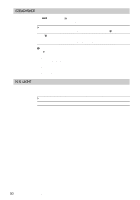Sony DCR-TRV260 Camera Operations Guide - Page 46
AUTO SHTR, Customizing Your Camcorder
 |
View all Sony DCR-TRV260 manuals
Add to My Manuals
Save this manual to your list of manuals |
Page 46 highlights
z Tip • You can copy pictures edited using picture effects to another tape (p. 63). AUTO SHTR GON OFF Select to automatically activate the electronic shutter to adjust the shutter speed when recording in bright conditions. Select when recording without using the electronic shutter. 46 Customizing Your Camcorder
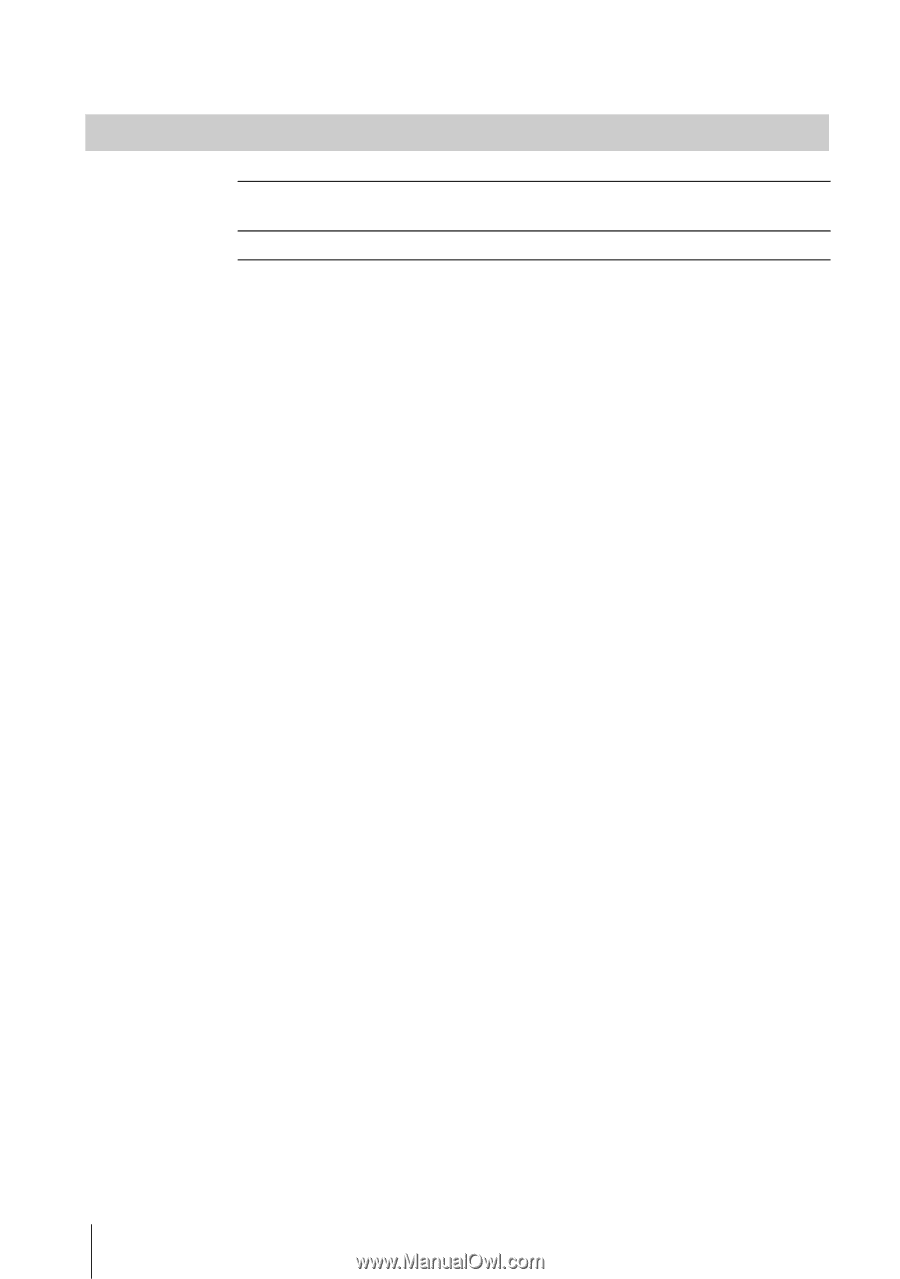
Customizing Your Camcorder
46
z
Tip
•
You can copy pictures edited using picture effects to another tape (p. 63).
AUTO SHTR
G
ON
Select to automatically activate the electronic shutter to adjust the
shutter speed when recording in bright conditions.
OFF
Select when recording without using the electronic shutter.