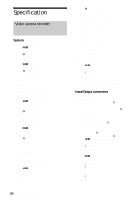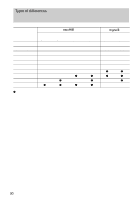Sony DCR-TRV260 Camera Operations Guide - Page 93
EASY DUB Easy Dubbing button, BURN DVD/VCD - burn to dvd
 |
View all Sony DCR-TRV260 manuals
Add to My Manuals
Save this manual to your list of manuals |
Page 93 highlights
Quick Reference A RESET button (p. 74) B For TRV260/265: BURN DVD/VCD You can easily take a picture recorded on the tape and burn it onto a DVD or CD-R. See the supplied "Computer Applications Guide" for details. For TRV128/228/328/428: EASY DUB (Easy Dubbing) button (p. 64) C TITLE button (p. 31) D EXPOSURE button (p. 28) E MENU button* (p. 43) F Video control buttons (p. 34) STOP (stop) REW (rewind) PLAY (playback)* FF (fast-forward) PAUSE (pause) G CHG (charge) lamp (p. 12) H CAMERA mode lamps (p. 15) I PLAY/EDIT mode lamp (p. 15) J For TRV260/265: Rec buttons (p. 68) REC (rec) K For TRV128/228/328/428: COUNTER RESET button (p. 22) L For TRV128/228/328/428: TIME button (p. 18, 25) M For TRV128/228/328/428: DATE button (p. 18, 25) * This button has a tactile dot. ,continued Quick Reference 93