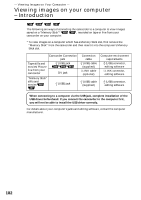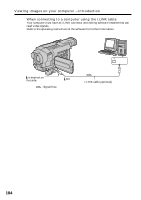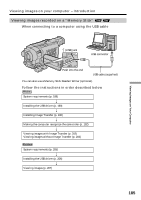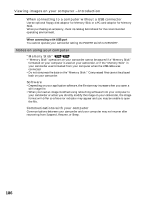Sony DCRTRV250 Operating Instructions - Page 184
Viewing images on your computer - Introduction, When connecting to a computer using the i.LINK cable - software
 |
UPC - 027242621473
View all Sony DCRTRV250 manuals
Add to My Manuals
Save this manual to your list of manuals |
Page 184 highlights
Viewing images on your computer - Introduction When connecting to a computer using the i.LINK cable Your computer must have an i.LINK connector and editing software installed that can read video signals. Refer to the operating instructions of the software for further information. i.LINK is marked on this side. DV : Signal flow i.LINK cable (optional) 184

184
i.LINK
Viewing images on your computer – Introduction
When connecting to a computer using the i.LINK cable
Your computer must have an i.LINK connector and editing software installed that can
read video signals.
Refer to the operating instructions of the software for further information.
: Signal flow
i.LINK cable (optional)
DV
is marked on
this side.