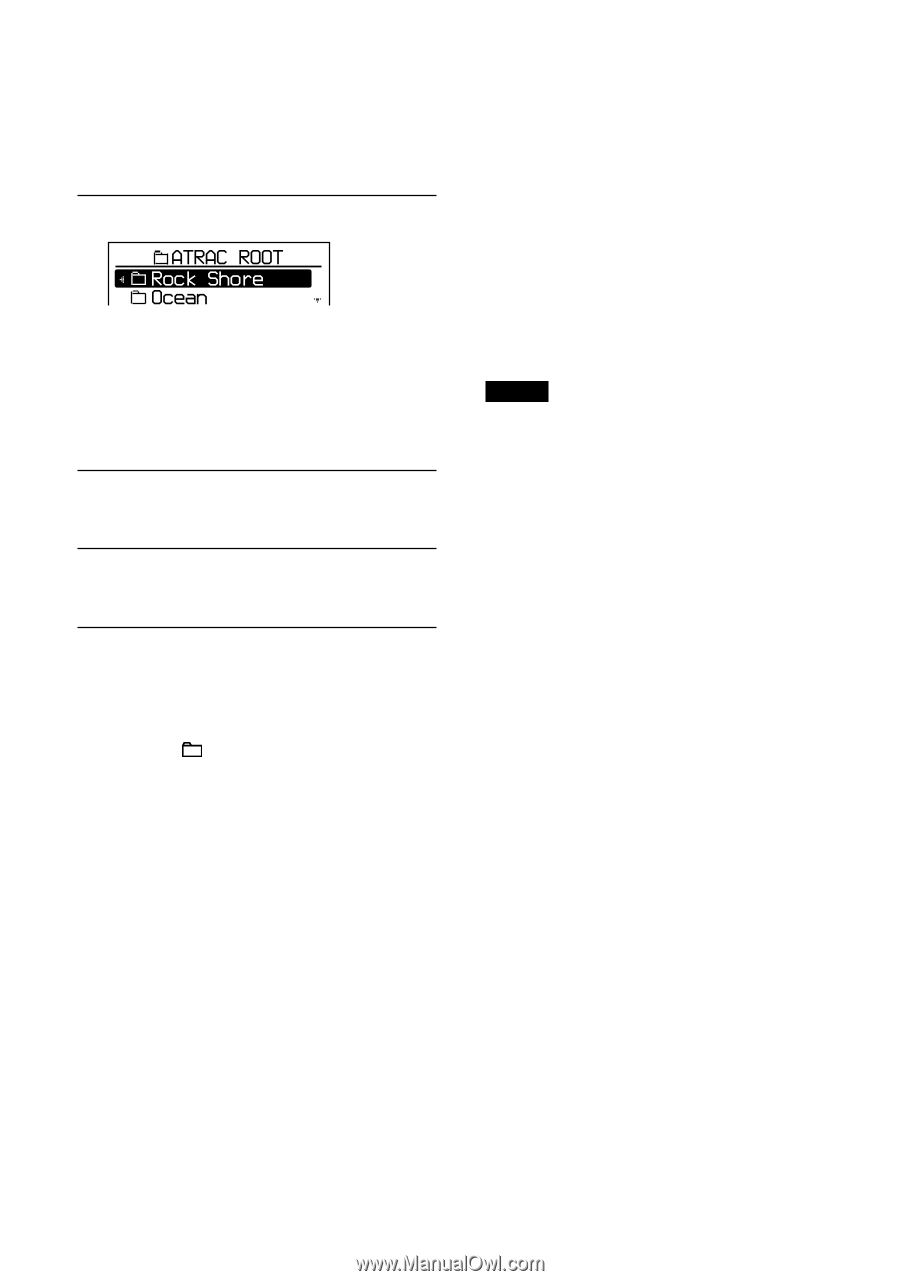Sony DNF430 Operating Instructions - Page 18
Searching by viewing a list of groups/files (List View), Checking CD information on the display - mp3 atrac cd
 |
UPC - 027242683440
View all Sony DNF430 manuals
Add to My Manuals
Save this manual to your list of manuals |
Page 18 highlights
Searching by viewing a list of groups/files (List View) You can search for a track/file by checking the format type of the music source and the names of groups and files. 1 Press SEARCH repeatedly. If you play a CD on which mixed audio data has been recorded: The screen for selecting the format type such as "ATRAC ROOT" and "MP3 ROOT" appears first. Press on the jog lever. 2 Flick the jog lever toward / to select a group and press . 3 Flick the jog lever toward / to select a file. 4 Press on the jog lever. The file you have selected starts playing. To return to the previous screen Press or - on the CD player. To cancel searching Press on the CD player. Checking CD information on the display You can check CD information on the display. Depending on the region in which you purchased your CD player, the default language may not be "ENGLISH." Change the LANGUAGE setting, if necessary ( page 27). When you are playing an MP3 CD containing files with an ID3 tag, ID3 tag information is displayed. (When there is no ID3 tag information, file name or group name is displayed.) ( page 7) Notes • The characters A-Z, a-z, 0-9, and _ can be displayed on this player. • Before playing a file, the player reads all file and group (or folder) information on the CD. "Reading" is displayed. Depending on the content of the CD, it may take some time to accomplish this reading. • If the file does not belong to any group, "MP3 ROOT" appears on the display. 18