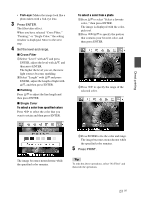Sony DPP FP97 Operating Instructions - Page 28
Superimposing a stamp, Superimposing characters, To superimpose the same stamp, repeatedly
 |
UPC - 027242764835
View all Sony DPP FP97 manuals
Add to My Manuals
Save this manual to your list of manuals |
Page 28 highlights
x Superimposing a stamp 1Press g/G/f/F to select (Stamp) and then press ENTER. The window used for selecting a stamp is displayed. 2Press g/G/f/F to select the desired stamp and then press ENTER. The selected stamp is displayed in the center of the preview screen. 3Press g/G/f/F to adjust the position of the stamp. 4Press / on the printer to adjust the size of the stamp. 5Press ENTER. The stamp is superimposed. 6Press CANCEL. 7Press g/G to select and then press ENTER. • To superimpose the same stamp repeatedly After step 5, press ENTER again; the same stamp is superimposed. Repeat steps 3 and 4 to adjust the position and size. • To flip or rotate a stamp After step 2, press CANCEL. Then press g/G to select (Flip) or (Rotate 90 Clockwise), and press ENTER. To move the stamp, press g/G to select and press ENTER. To enlarge or reduce the size of the stamp, press g/G to select or and press ENTER. When the adjustments are complete, press g/G to select (Stamp) and press ENTER. Then perform steps 5 through 7. The stamp is superimposed. 28 GB x Superimposing characters 1Press g/G/f/F to select (Text) and then press ENTER. 2Press f/F to select [Keyboard], and then press ENTER. The keyboard is displayed. Character input box Keyboard 3Input characters. Press g/G/f/F to select the desired character and then press ENTER. The selected characters are displayed in the character input box. Up to approximately 50 characters can be entered. You can input alphanumeric characters and symbols only. • To change among characters or symbols Press g/G/f/F to select [A/a/@] and then press ENTER repeatedly to change among small letters, capital letters, and symbols. • To delete a character Press g/G/f/F to select [B] or [b] and then press ENTER repeatedly so that the cursor in the character input box moves just to the right of the character that you want to delete. Press g/G/f/F to select [Delete] and then press ENTER. Each time you press ENTER, the character to the left of the cursor is deleted.