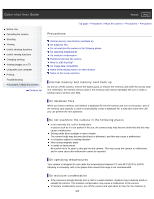Sony DSC-HX50V Cyber-shot® User Guide (Printable PDF) - Page 270
Functions built into this camera, What is 1080 60p/50p?, On image data compatibility
 |
View all Sony DSC-HX50V manuals
Add to My Manuals
Save this manual to your list of manuals |
Page 270 highlights
evaporate. Note that if you attempt to shoot with moisture remaining inside the lens, you will be unable to record clear images. Functions built into this camera To check if your camera supports the GPS function, check for the model name. GPS-compatible: DSC-HX50V GPS-incompatible: DSC-HX50 This manual describes the function of 1080 60p-compatible devices and 1080 50p-compatible devices. While aboard an airplane, set [Airplane Mode] to [On]. Do not watch 3D images shot with this camera for extended periods of time on 3D-compatible monitors. When you view 3D images shot with this camera on 3D-compatible monitors, you may experience discomfort in the form of eye strain, fatigue, or nausea. To prevent these symptoms, we recommend that you take regular breaks. However, you need to determine for yourself the length and frequency of breaks you require, as they vary according to the individual. If you experience any type of discomfort, stop viewing the 3D images until you feel better, and consult a physician as necessary. Also refer to the operating instructions supplied with the device or software you have connected or are using with this camera. Note that a child's eyesight is still at the development stage (particularly children below the age of 6). Consult a pediatrician or ophthalmologist before letting your child view 3D images, and make sure he/she observes the above precautions when viewing such images. What is 1080 60p/50p? Unlike standard recording modes up to now, which record in an interlacing method, this camera records using a progressive method. This increases the resolution, and provides a smoother, more realistic image. On image data compatibility The camera conforms with DCF (Design rule for Camera File system) universal standard established by JEITA (Japan Electronics and Information Technology Industries Association). Sony does not guarantee that the camera will play back images recorded or edited with other equipment, or that other equipment will play back images recorded with the camera. Notes when playing movies on other devices This camera uses MPEG-4 AVC/H.264 High Profile for AVCHD format recording. Movies recorded in AVCHD format with this camera cannot be played by the following devices. Other devices compatible with AVCHD format that does not support High Profile Devices incompatible with the AVCHD format This camera also uses MPEG-4 AVC/H.264 Main Profile for MP4 format recording. For this reason, movies recorded in MP4 format with this camera cannot be played on devices other than those that support MPEG-4 AVC/H.264. You can play a high-definition image quality (HD) disc only on AVCHD format playback devices. A DVD player or DVD recorder cannot play back a disc recorded in high-definition image quality (HD) because they are not compatible with the AVCHD format. In addition, if you insert a high-definition image quality (HD) disc recorded in AVCHD format into a DVD player or DVD recorder, you may not be able to eject the disc. Notes on the screen and lens The screen is manufactured using extremely high-precision technology so over 99.99% of the pixels are operational for effective use. However, some tiny black and/or bright dots (white, red, blue or green) may appear on the screen. These dots are a normal result of the manufacturing process and do not affect the recording. Exposing the screen or the lens to direct sunlight for long periods may cause malfunctions. Be careful when placing the camera near a window or outdoors. 270