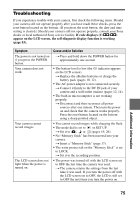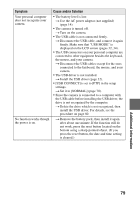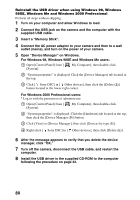Sony DSC P30 Operating Instructions - Page 77
Additional information, or SET UP.
 |
UPC - 027242589292
View all Sony DSC P30 manuals
Add to My Manuals
Save this manual to your list of manuals |
Page 77 highlights
Symptom The battery life is short. The battery remaining indicator is incorrect. Or sufficient battery remaining indicator is displayed but the power runs out soon. (when using the "InfoLITHIUM" battery pack) You cannot charge the battery pack. The /CHG lamp flashes during charging the battery pack. Digital zoom does not function. Your camera cannot play back images. The image and sound are interfered by noise when you play back an image on a personal computer. The image cannot be played back on a personal computer. Cause and/or Solution • You are recording/playing back images under extremely cold temperatures. • The battery pack is not charged enough. t Charge the battery pack fully. • Alkaline batteries or the battery pack is dead. t Replace the battery (page 10). • You are not using the recommended batteries. t Use the recommended batteries (pages 10, 88). • You have used the camera for a long time in an extremely hot or an extremely cold location. • The battery pack is dead. t Replace the battery pack with a new one (page 10). • The battery pack is discharged. t Install a charged battery pack (pages 10, 12). • A deviation has occurred in the remaining battery time. t Fully charge the battery pack (page 12). • The camera is turned on. t Turn the camera off (page 12). • The battery pack is not installed correctly. t Install the battery pack correctly (page 10). • The battery pack has malfunctioned. t Contact your Sony dealer or local authorized Sony service facility. • The digital zoom cannot be used when recording a moving image with [MOVING IMAGE] set to [MPEG MOVIE], or the LCD screen is OFF. • [DIGITAL ZOOM] is set to [OFF]. t Set [DIGITAL ZOOM] to [ON] in the menu settings. • The mode dial is set to , , or SET UP. t Set it to (pages 28, 29). • You are playing back the file directly from the "Memory Stick." t Copy the file to the hard disk of the personal computer and then play back the file from the hard disk (page 35). t Consult the personal computer or software manufacturer. Additional information 77