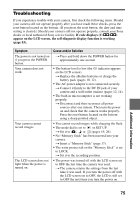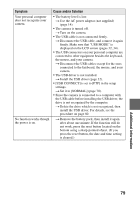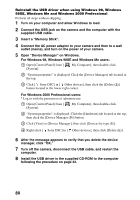Sony DSC P30 Operating Instructions - Page 79
Delete the drive which is not recognized, then, install the USB driver. For details, see - drivere
 |
UPC - 027242589292
View all Sony DSC P30 manuals
Add to My Manuals
Save this manual to your list of manuals |
Page 79 highlights
Symptom Your personal computer does not recognize your camera. No function works though the power is on. Cause and/or Solution • The battery level is low. t Use the AC power adaptor (not supplied) (page 14). • The camera is turned off. t Turn on the camera. • The USB cable is not connected firmly. t Disconnect the USB cable, and connect it again firmly. Make sure that "USB MODE" is displayed on the LCD screen (pages 32, 34). • The USB connectors on your personal computer are connected to other equipment besides the keyboard, the mouse, and your camera. t Disconnect the USB cables except for the ones connected to the keyboard, the mouse, and your camera. • The USB driver is not installed. t Install the USB driver (page 32). • [USB CONNECT] is set to [PTP] in the setup settings. t Set it to [NORMAL] (page 70). • Since the camera is connected to a computer with the USB cable before installing the USB driver, the drive is not recognized by the computer. t Delete the drive which is not recognized, then install the USB driver. For details, see the procedure on page 80. t Remove the battery pack, then install it again after about one minute. If the function still do not work, press the reset button located on the bottom using a sharp-pointed object. (If you press the reset button, the date and time setting is cleared.) Additional information 79