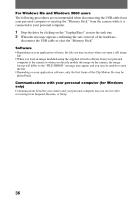Sony DSC P50 Operating Instructions - Page 40
Turning on/off the operation buttons (menu) on the LCD screen
 |
UPC - 027242589315
View all Sony DSC P50 manuals
Add to My Manuals
Save this manual to your list of manuals |
Page 40 highlights
Turning on/off the operation buttons (menu) on the LCD screen Press MENU to display/ clear the menu on the LCD screen. 0 EV 0 WB ISO Menu You can perform this operation even when the LCD screen is off. Setting up the items in the setup or menu 1 Set the mode dial to SET UP so that the setup screen appears, or press MENU so that the menu appears. CAMERA MOVING IMAGE: MPEG MOVIE DATE/TIME: OFF DIGITAL ZOOM: ON RED EYE REDUCTION: OFF AF ILLUMINATOR: ON SELECT 2 When the mode dial is set to SET UP or : 1 Press v/V/b/B on the control button to select the item you want to set up. 2 Press the center z on the control button to enter the item. When the mode dial is set to , , or : Press v/V/b/B on the control button to select the setting of the item. The selected setting is turned to yellow, and the 00 setup is complete. 200 100 O 40