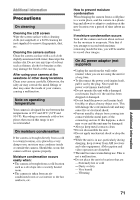Sony DSC P50 Operating Instructions - Page 69
Changing the setup settings (SETUP
 |
UPC - 027242589315
View all Sony DSC P50 manuals
Add to My Manuals
Save this manual to your list of manuals |
Page 69 highlights
Changing the setup settings (SETUP) Set the mode dial to SET UP. The setup screen appears. You can set up the following items with the control button. CAMERA Item Setting Description MOVING IMAGE x MPEG MOVIE Records the MPEG movie (pages 26, 51). CLIP MOTION Records the Clip Motion. DATE/TIME DAY & TIME Sets whether to insert the date and time into DATE the image (page 56). x OFF DIGITAL ZOOM x ON Uses digital zoom (page 23). OFF Does not use digital zoom. RED EYE ON REDUCTION x OFF Reduces the red-eye phenomenon (page 24). AF x ON ILLUMINATOR OFF Uses when it is hard to focus on the subject under dark situations (page 25). SETUP 1 Item FORMAT Setting OK CANCEL FILE NUMBER x SERIES RESET / LANGUAGE CLOCK SET x ENGLISH /JPN OK CANCEL Description Formats a "Memory Stick". Note that formatting erases all the information recorded on a "Memory Stick", including even erasure protected images (page 83). Cancels formatting of a "Memory Stick". Assigns numbers to files in sequence even if the "Memory Stick" is changed. Resets the file numbering each time the "Memory Stick" is changed. Displays the menu items in English. Displays the menu items in Japanese. Sets the date and time (Perform the procedure from step 3 on page 15). B Editing 69