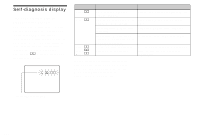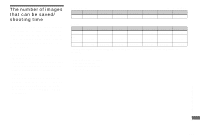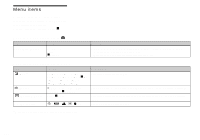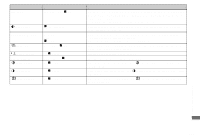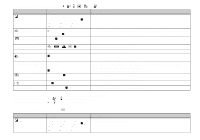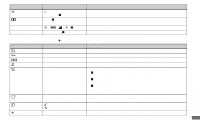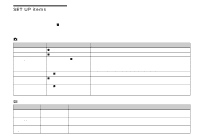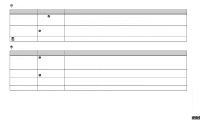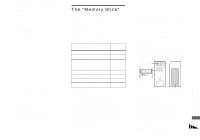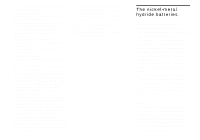Sony DSC P73 Operating Instructions - Page 115
Focus, Metering Mode, WB White Bal, PFX P.Effect, Setting, Description, Folder, Protect, Print, Slide
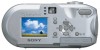 |
UPC - 027242648395
View all Sony DSC P73 manuals
Add to My Manuals
Save this manual to your list of manuals |
Page 115 highlights
Item 9 (Focus) (Metering Mode) Setting ∞ / 7.0m / 3.0m / 1.0m / 0.5m / Center AF / x Multi AF Spot / x Multi WB (White Bal) PFX (P.Effect) / / / / xAuto B&W / Sepia / xOff Description Chooses the auto focus method (page 49), or sets the focus preset distance (page 51). Adjusts the exposure to the subject you are shooting (page 57). Sets the metering region. Sets the white balance (page 58). Sets the special effects for the image (page 62). When the mode dial is set to Item (Folder) - (Protect) (DPOF) (Print) (Slide) Setting OK/Cancel - - - Interval Image Repeat (Resize) (Rotate) (Divide) Start Cancel 5M (DSC-P93) / 4M (DSC-P73) / 3M / 1M / VGA / Cancel (counter-clockwise) / (clockwise) / OK / Cancel OK / Cancel Description Selects the folder that contains the images you want to play back (page 63). Protects/unprotects images against accidental erasure (page 68). Selects still images you want to attach/cancel the print (DPOF) mark (page 70). Prints images using a PictBridge compliant printer (page 72). - Sets the slide show interval (page 65). (For single-image screen only.) x3 sec/ 5 sec/ 10 sec/ 30 sec/ 1 min - Selects images from either folder or recording media. xFolder/All - Repeats the slide show. xOn/Off - Starts the slide show. - Cancels the settings and execution of the slide show. Changes the recorded image size (page 69). (For single-image screen only.) Rotates the still image (page 66). (For single-image screen only.) Divides a movie (page 82). (For single-image screen only.) Additional information 115