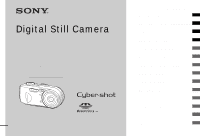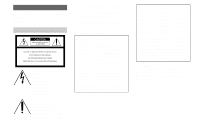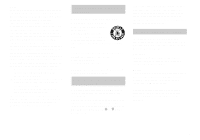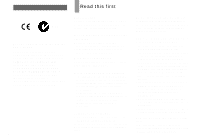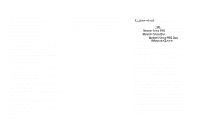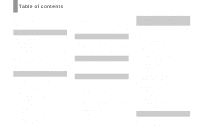Sony DSC-P93A Operating Instructions
Sony DSC-P93A - Digital Still Camera Manual
 |
View all Sony DSC-P93A manuals
Add to My Manuals
Save this manual to your list of manuals |
Sony DSC-P93A manual content summary:
- Sony DSC-P93A | Operating Instructions - Page 1
Digital Still Camera Operating Instructions Before operating the unit, please read this manual thoroughly, and retain it for future reference. Owner's Record The model and serial numbers are located on the bottom. Record the serial number in the space provided below. Refer to these numbers whenever - Sony DSC-P93A | Operating Instructions - Page 2
this product, you may call: Sony Customer Information Services Center 1-800-222-SONY (7669) The number below is for the FCC related matters only. Regulatory Information Declaration of Conformity Trade Name: SONY Model No.: DSC-P93A Responsible Party:Sony Electronics Inc. Address: 16450 - Sony DSC-P93A | Operating Instructions - Page 3
contact your nearest Sony service station. For digital camera. Notice If static electricity or electromagnetism causes data transfer to discontinue midway (fail), restart the application or disconnect and connect the USB cable again. Certain countries or regions may regulate disposal of the battery - Sony DSC-P93A | Operating Instructions - Page 4
Memory Stick" N50 For the Customers in the U.S.A. and Canada THIS CLASS B DIGITAL DEVICE COMPLIES WITH PART way. • Be careful when placing the camera near a window or outdoors. Exposing the flash If the dirt changes color or sticks to the surface of the flash due to the heat of the flash, sufficient - Sony DSC-P93A | Operating Instructions - Page 5
used as examples of pictures in this manual are reproduced images, and are not actual images shot using this camera. Trademarks • is a trademark of Sony Corporation. • "Memory Stick," , "Memory Stick PRO," , "Memory Stick Duo," , "Memory Stick PRO Duo," , "MagicGate," are trademarks of - Sony DSC-P93A | Operating Instructions - Page 6
and removing a "Memory Stick 21 Setting the still image size 22 Image size and quality 23 Basic still image shooting - Using auto mode 25 Checking the last image shot - Quick Review 27 Using the zoom feature 27 Shooting close-ups - Macro 29 Using the self-timer 30 Selecting a flash mode 31 - Sony DSC-P93A | Operating Instructions - Page 7
Troubleshooting Troubleshooting 99 Warnings and messages 108 Self-diagnosis display - If a code starting with an alphabet letter appears ..... 110 Additional information The number of images that can be saved/ shooting time 111 Menu items 112 SET UP items 116 Precautions 118 The "Memory Stick - Sony DSC-P93A | Operating Instructions - Page 8
the parts See the pages in parentheses for details of operation. Removing Attaching A POWER button (17) B POWER lamp (17) C Shutter button (25) D Mode dial (10) E Flash (31) F Self-timer lamp inch). You will be unable to firmly secure the camera to tripods having longer screws, and may damage the - Sony DSC-P93A | Operating Instructions - Page 9
/ aperture value (52) B Finder (33) Self-timer/recording lamp (red) (30/26) AE/AF lock lamp (green) (26) (Flash charge) lamp (orange) (31) C LCD screen For 21) M OPEN button (13) N Battery/"Memory Stick" cover (13) O Battery insertion slot (13) P "Memory Stick" insertion slot (21) Q Jack cover - Sony DSC-P93A | Operating Instructions - Page 10
camera, set the mark on the mode dial to the POWER button side. (Movie shooting) You can shoot movies (page 79). (Playback/Editing) You can play back or edit still using the menu (pages 46 and 112). M (Manual exposure shooting) You can manually adjust the shutter speed and the aperture value (page - Sony DSC-P93A | Operating Instructions - Page 11
your camera before using them. • Connect the battery charger to an easily accessible wall outlet (wall socket) close by. • Even if the CHARGE lamp is not lit, the set is not disconnected from the AC power source (mains) as long as it is connected to the wall outlet (wall socket). If some trouble - Sony DSC-P93A | Operating Instructions - Page 12
charge, the so-called memory effect* can occur, and the low battery warning will be triggered sooner than expected. Charging the battery after fully depleting the existing charge should correct the problem. * The "memory effect" - the situation in which a battery temporarily accepts a less than - Sony DSC-P93A | Operating Instructions - Page 13
• Occasionally clean the poles of the batteries and the terminals of the battery/"Memory Stick" cover by wiping them with a dry cloth. If the poles of the batteries or the terminals become covered with a film of dirt or oil from the skin, the operating time of the camera can be greatly reduced. 13 - Sony DSC-P93A | Operating Instructions - Page 14
when it clicks. To remove the batteries Turn up the battery/"Memory Stick" cover, open the battery/"Memory Stick" cover, then remove the batteries. • Make sure you do not drop the batteries when opening or closing the battery/"Memory Stick" cover. Battery remaining indicator (When using the Nickel - Sony DSC-P93A | Operating Instructions - Page 15
is based on CIPA standard. (CIPA: Camera & Imaging Products Association) Viewing still images2) NH-AA-DA (2) (supplied) No. of Image size images Battery life (min.) DSC-P93A 5M Approx. 9200 Approx. 460 VGA (E-Mail) Approx. 9200 Approx. 460 DSC-P73 4M Approx. 9800 Approx. 490 VGA (E-Mail - Sony DSC-P93A | Operating Instructions - Page 16
battery life that can be recorded/viewed are decreased under the following conditions: - The surrounding temperature is low - The flash is used - The camera used with this camera. • Connect the AC Adaptor to an easily accessible wall outlet (wall socket) close by. If some trouble occurs while using - Sony DSC-P93A | Operating Instructions - Page 17
to SET UP or , the lens begins to move. Please be careful not to touch the lens. • Do not leave the camera with the lens portion pulled out by removing the batteries or AC Adaptor (not supplied), etc., for a long time. This may cause a malfunction. The Auto Power Off function If no - Sony DSC-P93A | Operating Instructions - Page 18
How to use the control button Camera AF Mode: Digital Zoom: Date/Time: Red Eye Reduction: AF Illuminator: Auto Review: Single Smart Off Off Auto Off SELECT Setup 2 File Number: USB Connect: Video Out: OK Clock Set: Cancel To change the current settings of the camera, bring up the menu or - Sony DSC-P93A | Operating Instructions - Page 19
desired date format with v/V on the control button, then press z. You can select from [Y/M/D] (year/month/ day), [M/D/Y], and [D/M/Y]. • If the rechargeable button battery, which provides the power for saving the time data, is ever fully discharged (page 119), the Clock Set screen will appear again - Sony DSC-P93A | Operating Instructions - Page 20
Clock Set Y/M/D M/D/Y D/M/Y 2005 / 1 / 1 10 : 30 OK AM Cancel 6 , Select [OK] with B on the control button, then press z. The date and time are set and the clock will start to keep time. • To cancel the setting process, select [Cancel], then press z. 20 - Sony DSC-P93A | Operating Instructions - Page 21
or playback may not be carried out. 3 , Close the battery/"Memory Stick" cover. To remove the "Memory Stick" Open the battery/"Memory Stick" cover, then push the "Memory Stick" to pop it out. • Whenever the access lamp is lit, the camera is recording or reading out an image. Never open the - Sony DSC-P93A | Operating Instructions - Page 22
Setting the still image size Mode dial DSC-P93A 5M 5M 3:2 3M 1M VGA(E-Mail) Image Size DSC-P73 4M 4M 3:2 3M 1M VGA(E-Mail) Image Size DSC-P93A 5M 3:2 3M 1M VGA(E-Mail) VGA Image Size DSC-P73 4M 3:2 3M 1M VGA(E-Mail) VGA Image Size 1 , Set the mode dial to and turn on the power. • - Sony DSC-P93A | Operating Instructions - Page 23
Shooting still images Image size Memory Stick" is fewer. Choose an image size and quality level appropriate to the kind of images you want to shoot by checking the table below. 1) The default setting is [5M] (DSC-P93A) or [4M] (DSC-P73). This size can give the highest image quality using each camera - Sony DSC-P93A | Operating Instructions - Page 24
number of images that can be saved in a "Memory Stick"3) The number of images that can be saved in 47. 24 • When the images recorded using other Sony devices are played back, the image size indication may images are viewed on the LCD screen of the camera, they all look the same size. • Number - Sony DSC-P93A | Operating Instructions - Page 25
You can create a new folder in the "Memory Stick" and select the folder for storing images (page 48). 2 , Hold the camera steadily with both hands and position a subject in the center of the focus frame. • The minimum focal distance to a subject is as follows: DSC-P93A: Approx 50 cm (19 3/4 inches - Sony DSC-P93A | Operating Instructions - Page 26
clicks, the shooting is completed, and the still image is saved in the "Memory Stick." When the recording lamp (page 9) goes out, you can shoot the next image. • When you are shooting with the batteries, if no tasks are performed for a while with the camera turned on, power is automatically shut off - Sony DSC-P93A | Operating Instructions - Page 27
Shooting still images Checking the last image shot - Quick Review Review VGA 101 8/8 101-0008 2005 1 1 10:30PM RETURN image. The minimum focal distance to the subject DSC-P93A: Approx 50 cm (19 3/4 inches) (W)/60 cm (23 5/8 inches) (T) from the lens surface DSC-P73: Approx 50 cm (19 3/4 inches) - Sony DSC-P93A | Operating Instructions - Page 28
Precision digital zoom: • The AF range finder frame does not appear when using the digital zoom. The or indicator flashes, and Digital Zoom] to [Smart] in the SET UP settings (page 116). The default setting is smart zoom. The maximum zoom scale depends on the selected image size as follows. DSC-P93A - Sony DSC-P93A | Operating Instructions - Page 29
- Macro VGA 101 98 VGA 101 97 Shooting still images SAF SAF For close-ups of subjects like end of the lens When the zoom is set all the way to the T side: DSC-P93A: Approx. 60 cm (23 5/8 inches) from the end of the lens DSC-P73: Approx. 50 cm (19 3/4 inches) from the end of the lens 1 , - Sony DSC-P93A | Operating Instructions - Page 30
lamp (page 8) will flash, and you will hear a beeping sound. The image will be shot after approximately 10 seconds. To cancel the self-timer during the operation Press V ( ) on the control button again. The indicator disappears from the LCD screen. • If you stand in front of the camera and press the - Sony DSC-P93A | Operating Instructions - Page 31
a flash mode Shooting still images VGA 101 98 SAF , Set the mode dial to , and press v ( ) on the control button repeatedly to select a flash mode. The flash mode has the following features. No indicator (Auto): The camera decides to use the flash based on lighting conditions. The flash will - Sony DSC-P93A | Operating Instructions - Page 32
ON • The AF range finder frame does not appear. The or indicator flashes, and AF operates with priority on subjects located near the center. • • The AF illuminator emits very bright light. Although there are no problems with safety, directly looking into the AF illuminator emitter at close range - Sony DSC-P93A | Operating Instructions - Page 33
still images Shooting images with the finder Finder Histogram on (Image information can also be displayed during playback) The finder is convenient when you want to save battery digital zoom does not function (page 27) - AF mode is set to [Single] (page 50) - If you press (Flash mode)/ (Self-timer - Sony DSC-P93A | Operating Instructions - Page 34
on a still image Camera AF Mode: Digital Zoom: Date/Time: Red Eye Reduction: AF Illuminator: Auto Review: Single Smart Off Off Auto Off SELECT 1 , Set the mode dial to SET UP. The SET UP screen appears. • The date and time cannot be inserted in Multi Burst mode. • When images are shot with the - Sony DSC-P93A | Operating Instructions - Page 35
Shooting still images Shooting according to scene conditions Select one of the away, so is convenient for shooting landscapes at a distance. Candle mode At a party, a candlelight service, and so on, you can shoot without spoiling the atmosphere effected by the candlelight. Because the shutter - Sony DSC-P93A | Operating Instructions - Page 36
with a bright, warm color tone. This mode also has an effect on soft-focus, so an image such as that of a person or a flower is shot in the proper atmosphere. Mode dial VGAFINE 101 98 SAF 1 , Set the mode dial to , , , , or . 2 , Center the subject in the frame. Press and hold - Sony DSC-P93A | Operating Instructions - Page 37
Shooting still images Functions available based on the position of the mode dial When shooting with the mode dial set to , , , , or , the combination of some functions, such as the flash mode, are fixed to suit shooting conditions. See the following table. Function Mode dial Macro - Flash mode - Sony DSC-P93A | Operating Instructions - Page 38
Viewing images on the LCD screen of your camera Single screen Index screen Viewing still images Viewing on the single-image LCD screen VGA 101 8/9 101-0008 2005 1 1 10:30PM BACK/NEXT VOLUME SINGLE DISPLAY You can view images shot with the camera almost immediately on the LCD screen. You can - Sony DSC-P93A | Operating Instructions - Page 39
on the index screen VGA 101 3/9 Zoom T 101-0003 2005 1 1 10:30PM BACK/NEXT VOLUME SINGLE DISPLAY SINGLE DISPLAY 2 , Select the desired still image with b/B on the control button. b : Displays the previous image. B : Displays the next image. 1 , Press (index). The display switches to the - Sony DSC-P93A | Operating Instructions - Page 40
of this switch may differ depending on your TV. For details, refer to the operating instructions supplied with the TV. 101-0002 2005 1 1 10:30PM BACK/NEXT VOLUME 3 , Set the mode dial to , and turn on the camera. Press b/B on the control button to select the desired image. • When using the - Sony DSC-P93A | Operating Instructions - Page 41
a TV, you need a TV having a video input jack and the A/V connecting cable (supplied). The color system of the TV must match as that of your digital still camera. Check the following list: SECAM system Bulgaria, France, Guiana, Iran, Iraq, Monaco, Russia, Ukraine, etc. Viewing - Sony DSC-P93A | Operating Instructions - Page 42
Deleting images Deleting still images VGA 101 2/9 VGA 101 2/9 VGA 101 2/9 101-0002 2005 1 1 10:30PM BACK/NEXT VOLUME Delete Exit BACK/NEXT Delete Exit BACK/NEXT 1 , Set the mode dial to , and turn on the camera. Select the image you want to delete with b/B on the control button. • Note - Sony DSC-P93A | Operating Instructions - Page 43
Deleting still images Deleting on the Index screen Delete Exit Select All In This Folder 1 , While an Index screen (page 39) is displayed, press (delete). • Note that - Sony DSC-P93A | Operating Instructions - Page 44
be deleted. To cancel the deletion Select [Exit] with b on the control button, then press z. 1 , Insert the "Memory Stick" you want to format into the camera. • The term "formatting" means preparing a "Memory Stick" to record images; this process is also called "initialization." • The supplied - Sony DSC-P93A | Operating Instructions - Page 45
Deleting still images Memory Stick Tool Format: OK Create REC. Folder: Cancel Change REC. Folder: Format All data will be erased Ready? OK Cancel 2 , Set the mode dial to SET UP, and turn on the camera. 3 , Select (Memory Stick Tool) with v/V on the control button. Select [Format] with B on - Sony DSC-P93A | Operating Instructions - Page 46
How to setup and operate your camera This section describes how to operate the menu and the SET UP screen. MENU Control button Mode dial • For details on the mode dial, see - Sony DSC-P93A | Operating Instructions - Page 47
SET UP screen appears. Camera AF Mode: Digital Zoom: Date/Time: Red Eye Reduction: AF Illuminator: Auto Review: Single Smart Off Off on the SET UP items, see page 116. Deciding the still image quality You can select the still image quality from [Fine] or [Standard]. MENU Control button Mode - Sony DSC-P93A | Operating Instructions - Page 48
folder, you cannot delete the new folder with the camera. • Images are recorded in the newly created folder until a different folder is created or selected. Selecting the recording folder a Set the mode dial to SET UP. b Select (Memory Stick Tool) with v/V, [Change REC. Folder] with B/V, and [OK - Sony DSC-P93A | Operating Instructions - Page 49
and size. AF Mode The AF mode is set automatically when the camera starts and stops focusing on a subject. MENU Control button Mode dial Choosing to P, M, , , , , , or . b Press MENU. The menu appears. Advanced still image shooting c Select 9 (Focus) with b/B, then select [Multi AF] or [Center AF] - Sony DSC-P93A | Operating Instructions - Page 50
aim at. • When you use the digital zoom or AF illuminator, priority AF movement is given to of the frame. In this case, or flashes and the AF range finder frame is not is locked. • Battery consumption may be higher than in Single AF mode. a Set the mode dial to SET UP. b Select (Camera) with v , - Sony DSC-P93A | Operating Instructions - Page 51
the frame, or when using Center AF, the camera may focus on the center instead of on the down. When the AE/AF lock indicator stops flashing and remains on, return to the fully composed shot, and press the shutter button fully down. b Press MENU. The menu appears. 51 Advanced still image shooting - Sony DSC-P93A | Operating Instructions - Page 52
flashing (DSC-P93A only). • Some of the distance settings are restricted based on the position of the mode dial (page 37). Shooting with manual shutter speed and aperture settings - Manual Exposure You can manually changes to "Return" and the camera enters the manual exposure setup mode. c Select a - Sony DSC-P93A | Operating Instructions - Page 53
the flashing values again. • The flash mode is automatically set to (Forced flash) or (No flash). Advanced still image review, macro, or self-timer function or change the flash mode After Step 4, press z to cancel the manual exposure setup mode. "Return" changes to "Set." To cancel the manual - Sony DSC-P93A | Operating Instructions - Page 54
pictures. Exposure is the amount of light that the CCD of the digital still camera is able to receive. This value changes according to the combination of the opening in the diaphragm of the lens part which adjusts the amount of light entering the camera. The aperture setting value is called the - Sony DSC-P93A | Operating Instructions - Page 55
Adjusting the exposure - EV adjustment You can manually shift the exposure value determined by the camera. Use this mode when you do not get the proper exposure, for is extremely bright or extremely dark, or when you are using the flash, the adjustment may not work. 0EV EV 0EV WB ISO Advanced - Sony DSC-P93A | Operating Instructions - Page 56
back a single image (page 38) or during Quick Review (page 27). • The histogram does not appear in digital zoom area - When the image size is [3:2] - When playing back Multi Burst mode images - When a still Review. In particular a large difference may appear in the following cases: - When the flash - Sony DSC-P93A | Operating Instructions - Page 57
still image shooting Shooting techniques While shooting images, the camera automatically determines the exposure. When shooting a whitish overall image such as a backlit subject or a snowy scene, the camera to determine the exposure, depending on what part of the subject is used to measure. Multi - Sony DSC-P93A | Operating Instructions - Page 58
MENU Control button Mode dial a Set the mode dial to P, M, , , , , , or . b Press MENU. The menu appears. c Select (Metering Mode) with b/B, then select [Multi] or [Spot] with v/V. 58 d When selecting Spot metering in Step 3, position the spot metering cross hair on one point of the subject you - Sony DSC-P93A | Operating Instructions - Page 59
white balance may not be properly adjusted. • When the flash strobes, the manual setting is canceled, and the image is recorded in [ (page 37). Adjusting the flash level - Flash Level You can adjust the amout of flash light. MENU Control button Mode dial Advanced still image shooting a Set the - Sony DSC-P93A | Operating Instructions - Page 60
the flash level lower than normal. Shooting images in succession Used to shoot images continuously. The maxium number of images you can shoot per one shooting depends on the image size and image quality settings. • When the battery level is insufficient or the capacity of the "Memory Stick" is - Sony DSC-P93A | Operating Instructions - Page 61
DSC-P73: Fine 4M 4 3:2 4 3M 4 1M 10 VGA (E-Mail) 30 (Units: images) Standard 6 6 7 18 30 To return to normal mode In Step 3, select [Normal]. • The flash cannot be used. • When using the self-timer in Multi Burst mode on the camera, see page 66. 61 Advanced still image shooting - Sony DSC-P93A | Operating Instructions - Page 62
Shooting with special effects - Picture Effect You can add special effects to bring out the contrast in your images. B&W In black and white MENU Control button Shutter button Mode dial Sepia 62 Colored to look like an old photograph a Set the mode dial to P, M, , , , , , or . b Press MENU. - Sony DSC-P93A | Operating Instructions - Page 63
folders are created in the "Memory Stick" When the first or last still image viewing On the single screen VGA 101 9/9 101-0009 2005 1 1 10:30PM BACK/NEXT VOLUME On the Index screen SINGLE DISPLAY • When no images are stored in the folder, "No file in this folder" appears. Advanced still - Sony DSC-P93A | Operating Instructions - Page 64
Enlarging a portion of a still image - Playback zoom You can enlarge an image up to five times the size of the original that have not been enlarged, the Index screen will appear (page 38). • The images displayed in Quick Review (page 27) can be enlarged using the procedures outlined in Steps 3 to 5. - Sony DSC-P93A | Operating Instructions - Page 65
Folder:Plays back all the images in the selected folder. All:Plays back all the images in the "Memory Stick." Repeat On:Plays the images back repeatedly. Off:Plays through the images one time and then stops. d , and may vary according to the playback image size. Advanced still image viewing 65 - Sony DSC-P93A | Operating Instructions - Page 66
shot with other cameras. • When viewing images on a computer, the image rotation information may not be reflected depending on the application software. Playing back images shot on a camera without the Multi Burst function, the 16 frames you shot will be displayed at the same time as part of one - Sony DSC-P93A | Operating Instructions - Page 67
c Press z when the desired frame is displayed. "Step" appears. Step 3/16 101 14/14 To delete shot images When using this mode, you cannot delete only certain frames. When you delete images, all 16 of the playback starts from the frame displayed on the LCD screen. 67 Advanced still image viewing - Sony DSC-P93A | Operating Instructions - Page 68
button Mode dial • Note that formatting the "Memory Stick" erases all the data in the "Memory Stick" even if images are protected, and these images cancel the protection In Step 4 or 5, press z again. The mark disappears. Still image editing On the Index screen a Set the mode dial to , press (index - Sony DSC-P93A | Operating Instructions - Page 69
of a recorded image, and save it as a new file. You can resize to the following sizes. DSC-P93A: 5M, 3M, 1M, VGA DSC-P73: 4M, 3M, 1M, VGA The original image is retained even after resizing. MENU Control button Mode dial bands will appear at the top and bottom of the image. 69 Still image editing - Sony DSC-P93A | Operating Instructions - Page 70
images at a shop or using a printer that conforms with the DPOF (Digital Print Order Format) standard or using PictBridge compliant printers. MENU Control button Mode dial • You cannot mark movies. • When you mark images shot in Multi Burst mode, all the images are printed on one sheet divided - Sony DSC-P93A | Operating Instructions - Page 71
[All In This Folder], then press z. Next, select [Off], then press z. To cancel the marking In Step 4, select [Cancel], or in Step 8, select [Exit]. 71 Still image editing - Sony DSC-P93A | Operating Instructions - Page 72
you use the fully charged nickel-metal hydride batteries or AC Adaptor (not supplied) to prevent the camera turning off. Still image printing (PictBridge printer) Preparing the camera Set the USB mode on the camera to connect the camera with a printer. Control button Mode dial Connecting the - Sony DSC-P93A | Operating Instructions - Page 73
Still image printing (PictBridge printer) When [USB Connect] is not set to [PictBridge] in the SET UP settings You cannot use the PictBridge function, even when you turn on the camera is sent from the connected printer during the connection, flashes for about five seconds. In such cases, check the - Sony DSC-P93A | Operating Instructions - Page 74
f Select [OK] with V/B, then press z. The image is printed. Do not disconnect the USB cable while the (Not disconnect USB cable) mark is indicated on the LCD screen. Printing 1/3 Exit To cancel printing In Step 4, select [Cancel] or in Step 6, select [Exit]. To print other images After Step - Sony DSC-P93A | Operating Instructions - Page 75
Still image printing (PictBridge printer) g Press MENU. The Print screen appears. Print Index and print the set in the specified number of copies (see "On the Index screen"). Set up the camera following the procedure on page 72, and connect the printer. * An index print function may not be provided - Sony DSC-P93A | Operating Instructions - Page 76
• You cannot print movies. • If an error message is sent from the connected printer during the connection, flashes for about five seconds. In such cases, check the printer. On the single screen a Display the image you want to print with b/B. b Press MENU. The - Sony DSC-P93A | Operating Instructions - Page 77
Still image printing (PictBridge printer) To print all the images indicated with the mark In Step 4, select [DPOF image]. All the images indicated with the mark - Sony DSC-P93A | Operating Instructions - Page 78
To print all the images indicated with the mark In Step 4, select [DPOF image]. All the images indicated with the mark are printed, regardless of the image displayed. To print all the images in the folder In Step 4, select [All In This Folder], then press z. To insert the date and time on images In - Sony DSC-P93A | Operating Instructions - Page 79
the "Memory Stick PRO." d Press the shutter button fully down. "REC" appears on the LCD screen and the camera starts 29. Enjoying movies To shoot with a self-timer Set the mode dial to and follow the procedure Changing the zoom scaling - Shooting with the flash - Inserting date and time • When you - Sony DSC-P93A | Operating Instructions - Page 80
LCD screen You can view movies on the LCD screen of the camera and hear sounds from the speaker of the camera. Control button Mode dial Speaker 80 a Set the mode dial as that for viewing still images (page 40). • A movie recorded using other Sony devices may be displayed a size smaller than - Sony DSC-P93A | Operating Instructions - Page 81
Deleting movies You can delete unwanted movies. Control button Mode dial • You cannot delete the protected movies. • Note that the movies once deleted cannot be recovered. On the single screen a Set the mode dial to . b Select the movie you want to delete with b/B. c Press (delete). The movie - Sony DSC-P93A | Operating Instructions - Page 82
then press z. Cutting movies You can cut movies, or delete unnecessary portions of movies (page 42). This is the recommended mode to use when the "Memory Stick" capacity is insufficient, or when you attach movies to your e-mail messages. Note that the original movie is deleted after you cut it. The - Sony DSC-P93A | Operating Instructions - Page 83
5 or 7, select [Exit]. The movie appears on the LCD screen again. The playback of the movie starts. • You cannot cut the following images. - Still images - Movies not long enough to cut - Protected movies • You cannot restore movies once you cut them. • The original movie is deleted when you - Sony DSC-P93A | Operating Instructions - Page 84
For Windows users Recommended computer Memory Stick" slot is provided, you can Enjoying images on your computer copy images using an additional device. See the Sony Website for details. http://www.sony.net/ Contents of the CD-ROM x USB Driver This driver is needed in order to connect the camera - Sony DSC-P93A | Operating Instructions - Page 85
not connect your camera to your computer at this time. The install menu screen appears. If it does not appear, double-click (My Computer) t (PICTUREPACKAGE) in that order. • If you are going to use the "Picture Package" application software, click "Picture Package." The USB driver will be installed - Sony DSC-P93A | Operating Instructions - Page 86
to your computer a Insert the "Memory Stick" with the images you want to copy into the camera. • Be sure to use fully charged nickel-metal hydride batteries or the AC Adaptor (not supplied). When you copy images to your computer using weak batteries, copying may fail or the data may be corrupted - Sony DSC-P93A | Operating Instructions - Page 87
images on your computer P Disconnecting the USB cable, removing the "Memory Stick," or turning off the camera during a USB connection For Windows 2000, Me, or XP users 1 Double-click on the tasktray. Double-click here 2 Click (Sony DSC), then click [Stop]. 3 Confirm the device on the confirmation - Sony DSC-P93A | Operating Instructions - Page 88
the [Device Manager] tab. 3 If [ Sony DSC] is displayed, delete it. 1 Right-click [ Sony DSC]. 2 Click [Uninstall]. The "Confirm Device Removal" screen appears. • For Windows 98, 98SE, Me users, click [Remove]. 3 Click [OK]. The device is deleted. Try the USB driver installation again using the CD - Sony DSC-P93A | Operating Instructions - Page 89
Enjoying images on your computer Viewing the images on your computer a Click [Start], then click [My Documents]. The "My Documents" folder contents are displayed. • This section describes the procedure for viewing copied images in the "My Documents" folder. • When not using Windows XP, double-click - Sony DSC-P93A | Operating Instructions - Page 90
and file names The image files recorded with your camera are grouped as folders in the "Memory Stick." Example: when viewing folders on Windows XP (when using a "Memory Stick") Folder containing image data which was recorded using the camera not equipped with the folder creating function. Folder - Sony DSC-P93A | Operating Instructions - Page 91
Folder 101MSDCF to 999MSDCF File name DSC0ssss.JPG MOV0ssss.MPG MOV0ssss.THM File meaning • Still image files shot in - Normal mode (page 25) - Burst mode (page 60) - Multi Burst mode (page 61) • Movie files (page 79) • Index image files recorded in movie mode ( - Sony DSC-P93A | Operating Instructions - Page 92
on your computer to a "Memory Stick" and view them on the camera. • Skip Step 1 if you have not changed the file name assigned by this camera. • You may not be able to view the image depending on the image size. • Images modified with a computer or images shot using other than this camera may not be - Sony DSC-P93A | Operating Instructions - Page 93
drive. The installation menu screen appears. • If you have not yet installed the USB driver (page 85), do not connect the camera to the computer before you install the "Picture Package" software (except Windows XP). b Click [Picture Package]. c Select the desired language, then click [Next]. • This - Sony DSC-P93A | Operating Instructions - Page 94
Welcome to setup for Direct X" screen appears after you install the application software, follow the instructions. g Confirm if the checkbox of "Yes, I want to restart the camera and your computer with the USB cable. "Picture Package" starts up automatically and the images in the "Memory Stick" are - Sony DSC-P93A | Operating Instructions - Page 95
of the screen. • For details on the use of the application software, click on the upper-right corner of each screen to show the on-line help. Technical support of "Picture Package" is provided by the Pixela User Support Center. For more information, refer to the enclosed information with the CD - Sony DSC-P93A | Operating Instructions - Page 96
Copying images to your computer - For Macintosh users Recommended computer environment OS: Mac OS 9.1, 9.2, or Mac nor a "Memory Stick" slot is provided, you can copy images using an additional device. See the Sony Website for details. http://www.sony.net/ a Connecting your camera to your computer - Sony DSC-P93A | Operating Instructions - Page 97
.1.5) or later one). Using "ImageMixer VCD2" on the CDROM supplied with your camera, you can create a video CD using the image or movie materials that are software currently running before you install "ImageMixer VCD2." Technical support of "ImageMixer VCD2" is provided by the Pixela User Support - Sony DSC-P93A | Operating Instructions - Page 98
the copy-to folder. 6 Double-click the [ImageMixer VCD2_Install] extracted file. 7 After the user information screen appears, enter the desired name and password. The installation of the software starts. b Creating a video CD 1 Open the [ImageMixer] folder in [Application]. 2 Click [ImageMixer VCD2 - Sony DSC-P93A | Operating Instructions - Page 99
jack cover, then turn on the camera again. (This will clear the date and time settings, etc.) Troubleshooting 3 Should your camera still not work properly, consult your Sony dealer or local authorized Sony service facility. Troubleshooting RESET Battery and power Symptom Cause Solution The - Sony DSC-P93A | Operating Instructions - Page 100
camera turns off automatically to prevent wearing down the battery (page 17). • The batteries are discharged. p Turn on the camera again (page 17). p Install charged batteries (page 11). Shooting still - shooting a movie. Precision digital zoom does not function. • [Digital Zoom] is set to [ - Sony DSC-P93A | Operating Instructions - Page 101
is not a malfunction. You cannot shoot in Burst • The capacity of the "Memory Stick" is full. p Delete unnecessary images (pages 42, 81). mode. • The camera can record only one image, since the p Install charged batteries (page 11). remaining battery level is insufficient. Troubleshooting 101 - Sony DSC-P93A | Operating Instructions - Page 102
Memory Stick" is inserted. • The capacity of the "Memory Stick" is insufficient. • The write-protect switch on the "Memory Stick" is set to the LOCK position. • You cannot shoot while the flash is charging. • When you shoot a still ). or SET UP p Use a "Memory Stick PRO" (pages 79, 119). p Set the - Sony DSC-P93A | Operating Instructions - Page 103
an image Symptom Cause Solution Your camera cannot delete an image. You have deleted the image by mistake. The resizing function does not work. • The image is protected. p Cancel the protection (page 68). • The write-protect switch on the "Memory Stick" p Set it to the recording position - Sony DSC-P93A | Operating Instructions - Page 104
with the USB cable before you installed the "USB Driver" from the supplied CD-ROM. • The camera is not correctly connected to your computer. • The copy procedure differs depending on your OS. • You shot with a "Memory Stick" that was formatted using a computer. - - Solution p Check "Recommended - Sony DSC-P93A | Operating Instructions - Page 105
You are playing back the movie directly from the "Memory Stick." You cannot print an - image. Images previously copied • Copied to a wrong folder. to a computer cannot be viewed on the camera. Solution p If you are using the "Picture Package" software, see the help on the upper-right corner of - Sony DSC-P93A | Operating Instructions - Page 106
shot using other than this camera may not be able to be printed. p Check that the camera and the printer are properly connected using the USB cable. p Turn on the printer. For further information, refer to the operating instructions part. image. printed with the date inserted. Set [Date] to [Off] - Sony DSC-P93A | Operating Instructions - Page 107
(page 118). The camera gets hot if you - use it for a long time. p This is not a malfunction. The lens does not move when you turn off the camera. • The batteries are discharged. p Replace them with charged batteries or use the AC Adaptor (not supplied) (pages 11, 13, 16). Troubleshooting 107 - Sony DSC-P93A | Operating Instructions - Page 108
on the conditions of use or the type of batteries, the indicator may flash even though there are still 5 to 10 minutes of remaining battery time left. • A folder with the same first three digits number already exists on the "Memory Stick." (For example: 123MSDCF and 123ABCDE) Select other folders - Sony DSC-P93A | Operating Instructions - Page 109
not a movie. • You are playing back a file that was created on equipment other than your camera. • A problem with the lens caused an error. • [USB Connect] is set to [PictBridge], however the camera is connected to a non-PictBridge compliant device. Check the device. • Depending on the circumstances - Sony DSC-P93A | Operating Instructions - Page 110
digits (indicated by ss) will differ depending on the state of the camera. Code C:32: ss C:13: ss E:61: ss E:91: ss E:92: ss Cause Countermeasure There is trouble with your camera's hardware. Turn the power off and on again (page 17). The camera cannot read or write Re-insert the "Memory Stick - Sony DSC-P93A | Operating Instructions - Page 111
that can be saved and the shooting time are different, depending on the capacity of the "Memory Stick," the image size, and the image quality. Refer to the following charts when you choose a "Memory Stick." • The number of images is listed in Fine (Standard) order. • The values for the number of - Sony DSC-P93A | Operating Instructions - Page 112
on the position of the mode dial or the setting of the camera. Default settings are indicated with x. When the mode dial is set Burst Burst xNormal Description - Records a continuous burst of 16 frames within a single still image (page 61). - Records images in succession (page 60). - Records an - Sony DSC-P93A | Operating Instructions - Page 113
(page 47). - Records a continuous burst of 16 frames within a single still image (page 61). - Records images in succession (page 60). - Records REC Mode) is set to [Multi Burst]) (page 61). Selects the amount of flash light (page 59). Sets the special effects for the image (page 62). Adjusts the - Sony DSC-P93A | Operating Instructions - Page 114
Burst xNormal - Records a continuous burst of 16 frames within a single still image (page 61). - Records images in succession (page 60). - Records to [Multi Burst] (page 61). + / xNormal / - Selects the amount of flash light (page 59). B&W / Sepia / xOff Sets the special effects for the image - Sony DSC-P93A | Operating Instructions - Page 115
the settings and execution of the slide show. 5M (DSC-P93A) / 4M (DSC-P73) / Changes the recorded image size (page 69). (For single-image screen only.) 3M / 1M / VGA / Cancel (counter-clockwise) / (clockwise) / OK / Cancel Rotates the still image (page 66). (For single-image screen only.) OK - Sony DSC-P93A | Operating Instructions - Page 116
images, selects whether to display the image just after you shoot a still image. Setting this to [On] displays the recorded images for about two seconds. During this time, you cannot shoot the next image. (Memory Stick Tool) Item Format Setting OK / Cancel 116 Create REC. Folder Change REC - Sony DSC-P93A | Operating Instructions - Page 117
the camera outdoors or in other bright locations, but also uses up the battery charge faster. Displayed only when you are using the camera with the batteries. Description - Assigns numbers to files in sequence even if the "Memory Stick" is changed or the recording folder is changed. - Resets the - Sony DSC-P93A | Operating Instructions - Page 118
malfunction. • On rocking vibration • Near strong magnetic place • On sandy or in dusty place Do not let sand get into the camera. Sand or dust may cause the camera to malfunction and sometimes this malfunction cannot be repaired. Cleaning Cleaning the LCD screen Clean the screen surface with an LCD - Sony DSC-P93A | Operating Instructions - Page 119
with your camera is not subject to MagicGate copyright protection. 3) Supports high-speed data transmission using the parallel interface. 4) [640 (Fine)] size movies can be recorded or played back only using a "Memory Stick PRO" or "Memory Stick PRO Duo." • The "Memory Stick" formatted with - Sony DSC-P93A | Operating Instructions - Page 120
switch, release its lock. Note on use of the "Memory Stick PRO" (not supplied) "Memory Stick PRO" with a capacity of up to 1 GB is verified for this camera. The nickel-metal hydride batteries Effective use of the battery • Battery performance decreases in lowtemperature surroundings, and the - Sony DSC-P93A | Operating Instructions - Page 121
the batteries may be the cause of the malfunction. Specifications x Camera [System] Image device DSC-P93A 9.04 mm (1/1.8 type) color CCD Primary color filter DSC-P73 6.85 mm (1/2.7 type) color CCD Primary color filter Total pixels number of camera DSC-P93A Approx. 5 255 000 pixels DSC-P73 Approx - Sony DSC-P93A | Operating Instructions - Page 122
, Fluorescent, Incandescent File format (DCF compliant) Still images: Exif Ver. 2.2, JPEG compliant, DPOF compatible Movies: MPEG1 compliant (Monaural) Recording medium "Memory Stick" Flash Recommended distance (when ISO sensitivity is set to Auto) DSC-P93A 0.2 to 3.5 m (7 7/8 inches to 11 feet - Sony DSC-P93A | Operating Instructions - Page 123
case (1) • BC-CS2A/CS2B Ni-MH Battery charger (1) • Power cord (mains lead) (1) • USB cable (1) • A/V connecting cable (1) • Wrist strap (1) • "Memory Stick" (DSC-P93A: 32MB/DSC-P73: 16MB) (1) • CD-ROM (USB driver: SPVD-012) (1) • Operating Instructions (1) Design and specifications are subject to - Sony DSC-P93A | Operating Instructions - Page 124
screen For shooting still images VGA FINE 101 Flash mode (31)/ Red-eye reduction (32) F Sharpness indicator (113)/ Saturation indicator (113)/ Contrast indicator (113)/ AF illuminator indicator (32) G Metering mode indicator (57)/ Picture effect indicator (62) H Low battery warning (108) I Manual - Sony DSC-P93A | Operating Instructions - Page 125
(58) D Metering mode indicator (57)/ Picture effect indicator (62) E Low battery warning (108) F AF range finder frame (49) G Spot metering cross hair "Memory Stick" capacity indicator N Self-diagnosis display (110) O Self-timer indicator (30) P EV adjustment indicator (55) Q Menu/guide menu - Sony DSC-P93A | Operating Instructions - Page 126
date/time of the image (34)/ Menu/guide menu (46) I PictBridge connecting indicator (72) J Playback folder indicator (63) K Image number L Number of images recorded in the playback folder M Recording folder indicator (48) N Remaining "Memory Stick" capacity indicator O Self-diagnosis display (110 - Sony DSC-P93A | Operating Instructions - Page 127
in the playback folder G Recording folder indicator (48) H Remaining "Memory Stick" capacity indicator I Counter (80) J Playback screen (80) K Playback bar (80) L Menu/Guide menu (46) • Pressing the MENU button switches the menu/ guide menu on/off. 4 5 The page numbers in parentheses indicate - Sony DSC-P93A | Operating Instructions - Page 128
17 Auto Review 116 B B&W 62 Battery remaining indicator 14 Beach still images 42 Digital zoom 27 Divide 82 DPOF 70 E EV adjustment 55 F File names 90 File storage destinations 90 Finder 33 Flash 31 Flash ring 8 M Macro 29 Manual exposure 52 Memory Stick 119 Menu 46, 112 Metering - Sony DSC-P93A | Operating Instructions - Page 129
digital zoom 27 Print (DPOF) mark 70 Program auto shooting 10 Protect 68 Q Quick Review 27 R Red Eye Reduction 32 RESET button 99 Resize 69 Rotate 66 S Saturation 113 Self-diagnosis display 110 Self-timer 30 Sepia 62 SET UP 47, 116 Sharpness 113 Shooting movies 79 Shooting still - Sony DSC-P93A | Operating Instructions - Page 130
- Sony DSC-P93A | Operating Instructions - Page 131
- Sony DSC-P93A | Operating Instructions - Page 132
Printed on 100% recycled paper using VOC (Volatile Organic Compound)-free vegetable oil based ink. Sony Corporation Printed in Japan Additional information on this product and answers to frequently asked questions can be found at our Customer Support Website.

2-189-207-
11
(1)
Digital Still Camera
Operating Instructions
Before operating the unit, please read this manual thoroughly, and
retain it for future reference.
Owner’s Record
The model and serial numbers are located on the bottom. Record the
serial number in the space provided below. Refer to these numbers
whenever you call upon your Sony dealer regarding this product.
Model No. DSC-P73/P93A
Serial No.
DSC-P73/P93A
© 2004 Sony Corporation
Getting started
________________________
Shooting still images
__________________
Viewing still images
___________________
Deleting still images
__________________
Before advanced operations
_____________
Advanced still image shooting
___________
Advanced still image viewing
____________
Still image editing
______________________
Still image printing
_____________________
(PictBridge printer)
Enjoying movies
_______________________
Enjoying images on your computer _______
Troubleshooting
_______________________
Additional information
___________________
Index ______________________________