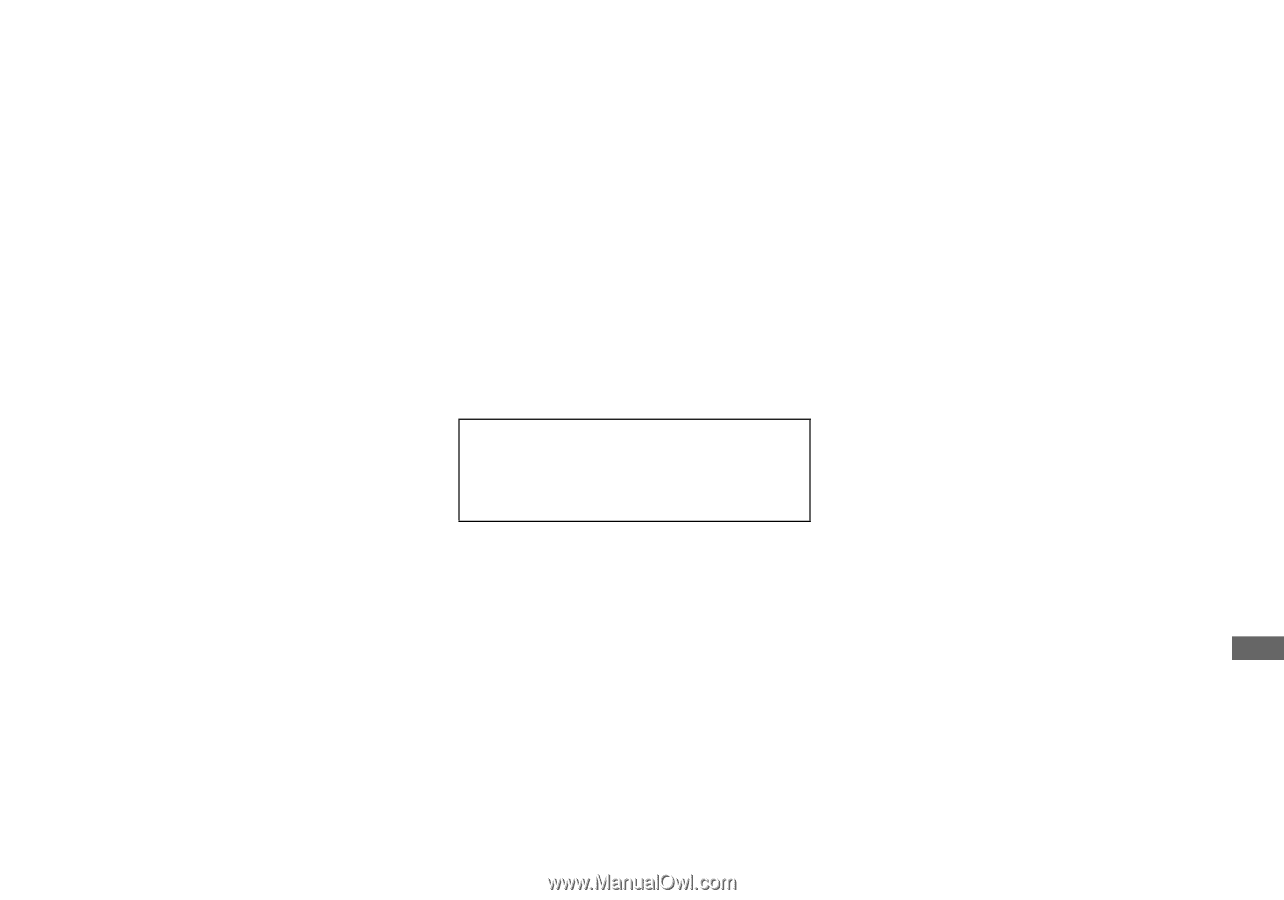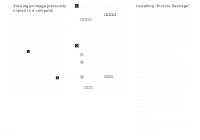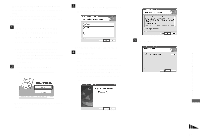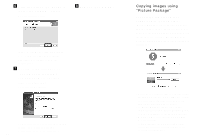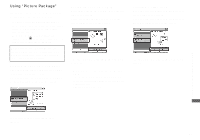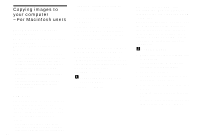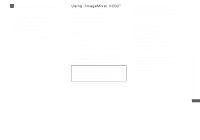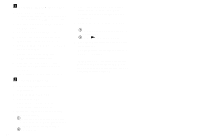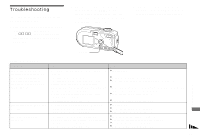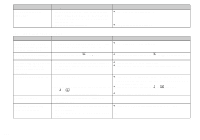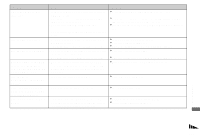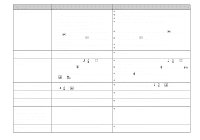Sony DSC-P93A Operating Instructions - Page 97
Using “ImageMixer VCD2”, ImageMixer VCD2 is only for, Macintosh computers Mac OS X
 |
View all Sony DSC-P93A manuals
Add to My Manuals
Save this manual to your list of manuals |
Page 97 highlights
c Viewing the images on your computer 1 Double-click the hard disk icon. 2 Double-click the desired image file in the folder containing the copied files. The image file opens. • "Picture Package" cannot be used with Macintosh. Using "ImageMixer VCD2" "ImageMixer VCD2" is only for Macintosh computers (Mac OS X (v10.1.5) or later one). Using "ImageMixer VCD2" on the CDROM supplied with your camera, you can create a video CD using the image or movie materials that are stored in your computer. You can create an image file that is compatible with the video CD creation function of Toast by Roxio (not supplied). • When the computer is in use, shut down all other application software currently running before you install "ImageMixer VCD2." Technical support of "ImageMixer VCD2" is provided by the Pixela User Support Center. For more information, refer to the enclosed information with the CD-ROM. Required computer environment OS: Mac OS X (v10.1.5 or later) The above OS must be installed at the factory CPU: iMac, eMac, iBook, PowerBook, Power Mac G3/G4 series Memory: 128 MB or more (256 MB or more is recomended) Hard Disk: Disk space required for installation: approximately 250 MB Display: 1024 × 768 dots or more, 32000 colors or more • QuickTime 4 or later must be pre-installed (QuickTime 5 is recommended). • Operations are not guaranteed for all recommended computer environments mentioned above. Enjoying images on your computer 97