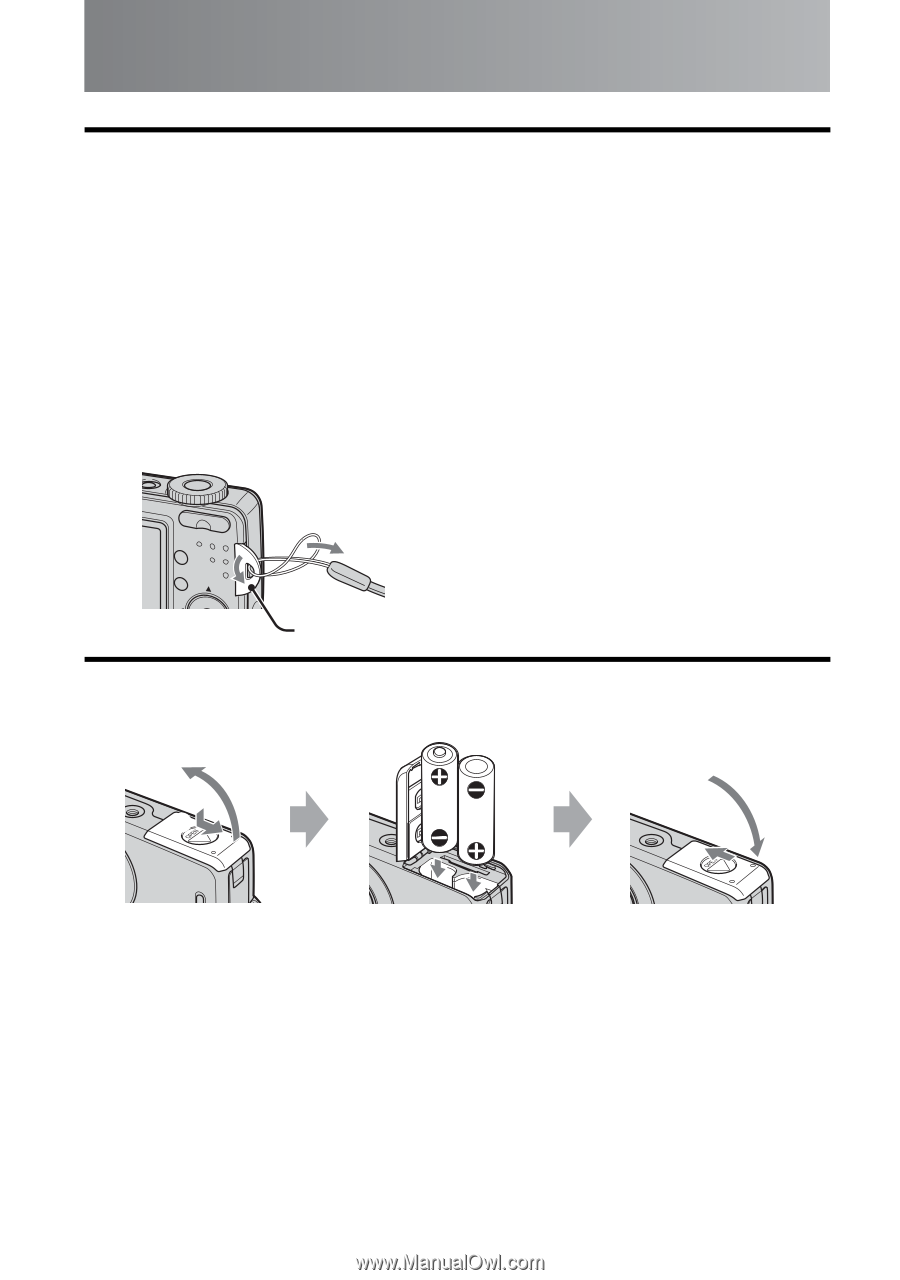Sony DSC S500 Instruction Manual - Page 10
Preparation, Check the accessories (supplied), Insert the batteries
 |
UPC - 027242692541
View all Sony DSC S500 manuals
Add to My Manuals
Save this manual to your list of manuals |
Page 10 highlights
Preparation Check the accessories (supplied) Accessories (supplied) list • LR6 (size AA) alkaline batteries (2) • A/V cable (1) • USB cable (1) • Wrist strap (1) • CD-ROM (Cyber-shot application software, handbook "Cyber-shot Handbook") (1) • Operating instructions for digital still camera "Instruction Manual" (this manual) (1) Attach the wrist strap The camera is a precision instrument. Be careful not to bump the lens or the LCD screen, and not to apply force to it. Attach the strap to prevent the camera from damage by being dropped, etc. Hook Insert the batteries 2 1 1 2 While pressing OPEN, open the battery/"Memory Stick Duo" cover. Match +/- and insert. Close the battery/ "Memory Stick Duo" cover. To remove the batteries Hold the camera with the battery/"Memory Stick Duo" cover facing upward, then open the battery/"Memory Stick Duo" cover and remove the batteries. Be careful not to drop the batteries. 10