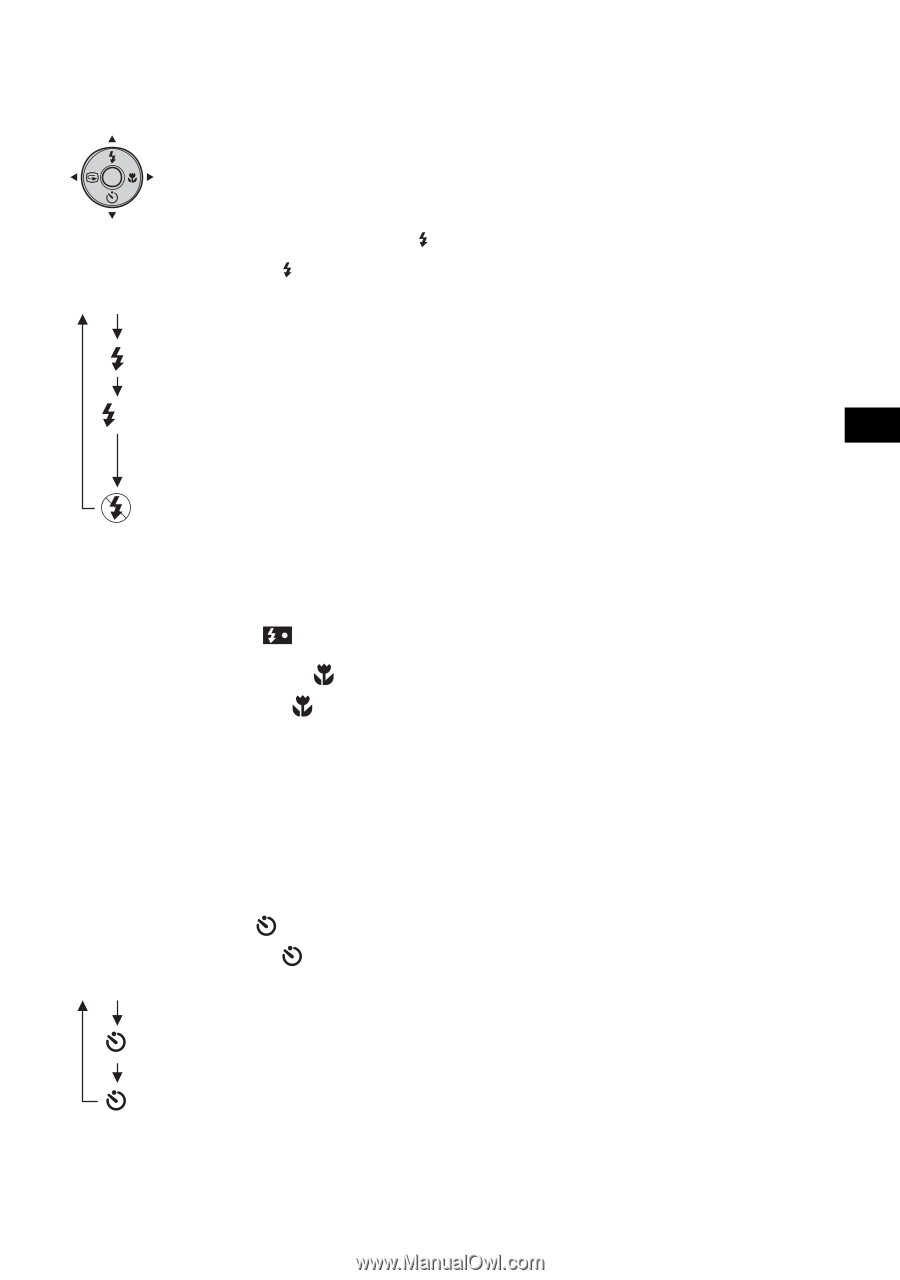Sony DSC S500 Instruction Manual - Page 17
To shoot an image using the control button, Selecting a flash mode for still images
 |
UPC - 027242692541
View all Sony DSC S500 manuals
Add to My Manuals
Save this manual to your list of manuals |
Page 17 highlights
To shoot an image using the control button Shoot images easily (Auto adjustment mode) Selecting a flash mode for still images ( ) Before you shoot, press v ( ) on the control button repeatedly until the desired mode is selected. No indicator Strobes if it is dark or against light (default setting) Flash forced on SL Slow synchro (Flash forced on) The shutter speed slows down in low light to capture details of background that is out of flash light range. Flash forced off • Flash range (when [ISO] is set to [Auto]) W side: Approx. 0.5 to 2.5 m (19 3/4 to 98 1/2 inches) T side: Approx. 0.5 to 2.0 m (19 3/4 to 78 3/4 inches) • The flash strobes twice. The first time is to adjust flash intensity. • While charging the flash, is displayed. Shooting close-up (Macro) ( ) Before you shoot, press B ( ) on the control button. To cancel, press B again. • Setting the zoom all the way to the W side is recommended. • The in-focus range becomes narrow, and the complete subject may not be entirely in focus. • The AF speed drops. Shortest shooting distance from the lens surface Setting all the way to the W side: Approx. 5 cm (2 inches) Setting all the way to the T side: Approx. 35 cm (13 7/8 inches) Using the self-timer ( ) Before you shoot, press V ( ) on the control button repeatedly until the desired mode is selected. No indicator Not using the self-timer 10 Setting the 10-second delay self-timer 2 Setting the 2-second delay self-timer Press the shutter button, the self-timer lamp flashes and a beep sounds until the shutter operates. To cancel, press V again. • Use the 2-second delay self-timer to reduce the risk of blur. 17