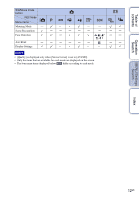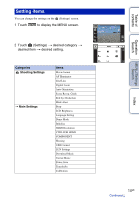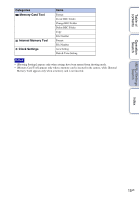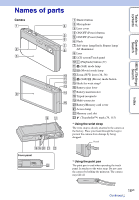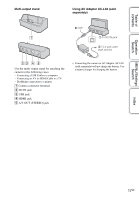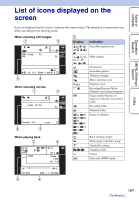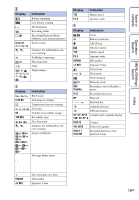Sony DSC-TX7 Cyber-shot® Handbook - Page 16
Names of parts - i
 |
UPC - 027242779143
View all Sony DSC-TX7 manuals
Add to My Manuals
Save this manual to your list of manuals |
Page 16 highlights
Table of contents Operation Search MENU/Settings Search Names of parts Camera A Shutter button B Microphone C Lens cover D ON/OFF (Power) button E ON/OFF (Power) lamp F Flash G Self-timer lamp/Smile Shutter lamp/ AF illuminator H Lens I LCD screen/Touch panel J (Playback) button (37) K (Still) mode lamp L (Movie) mode lamp M Zoom (W/T) lever (36, 38) N (Still)/ (Movie) mode button O Hook for wrist strap* P Battery eject lever Q Battery insertion slot R Tripod receptacle S Multi-connector T Battery/Memory card cover U Access lamp V Memory card slot W (TransferJet™) mark (79, 115) * Using the wrist strap The wrist strap is already attached to the camera at the factory. Place your hand through the loop to prevent the camera from damage by being dropped. Hook Cover panel * Using the paint pen The paint pen is used when operating the touch panel. It attaches to the wrist strap. Do not carry the camera by holding the paint pen. The camera may fall off. Index 16GB Continued r