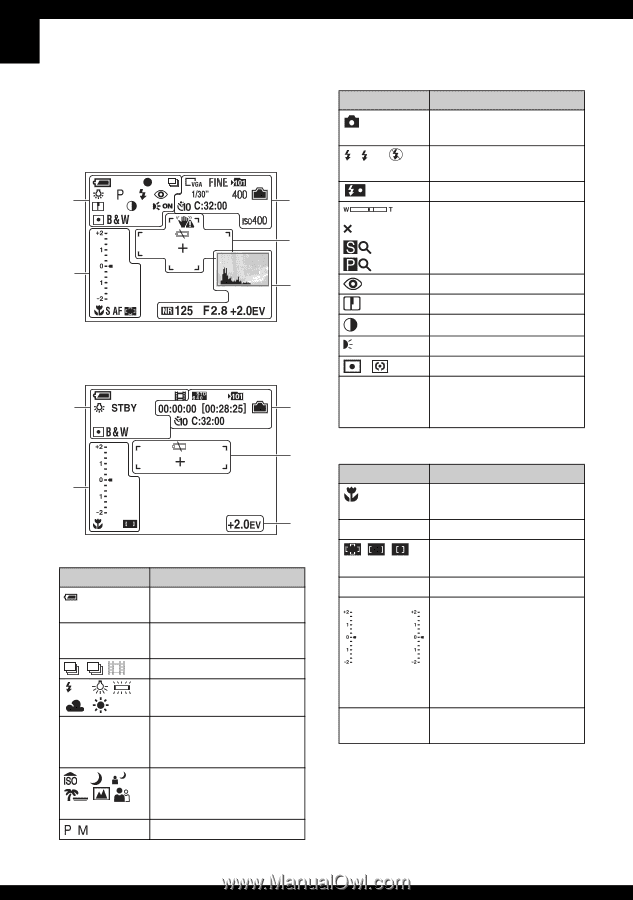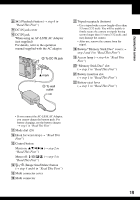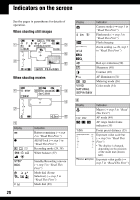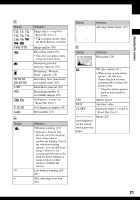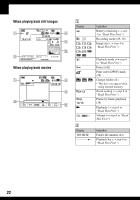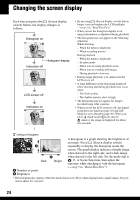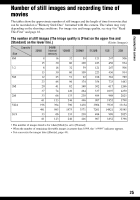Sony DSC-W100 User Guide - Page 20
Indicators on the screen, When shooting still images, When shooting movies
 |
View all Sony DSC-W100 manuals
Add to My Manuals
Save this manual to your list of manuals |
Page 20 highlights
Indicators on the screen See the pages in parentheses for details of operation. When shooting still images 1 3 4 2 5 When shooting movies 1 2 A Display z M WB STBY REC 20 3 4 5 Indication Battery remaining (t step 1 in "Read This First") AE/AF lock (t step 5 in "Read This First") Recording mode (29, 38) White balance (37) Standby/Recording a movie (t step 5 in "Read This First") Mode dial (Scene Selection) (t step 5 in "Read This First") Mode dial (29) Display SL 1.3 Indication Camera mode (t step 5 in "Read This First") Flash mode (t step 5 in "Read This First") Flash charging Zoom scaling (t 49, step 5 in "Read This First") ON VIVID NATURAL SEPIA B&W Red-eye reduction (50) Sharpness (40) Contrast (40) AF illuminator (51) Metering mode (36) Color mode (34) B Display Indication Macro (t step 5 in "Read This First") S AF M AF AF mode (49) AF range finder frame indicator (35) 1.0m Focus preset distance (35) Image Brightness(EV) EV Exposure value scale bar (t step 5 in "Read This First") • The display is changed, depending on the position of the mode dial (shown left). VDarker vBrighter Exposure value guide (t step 5 in "Read This First")