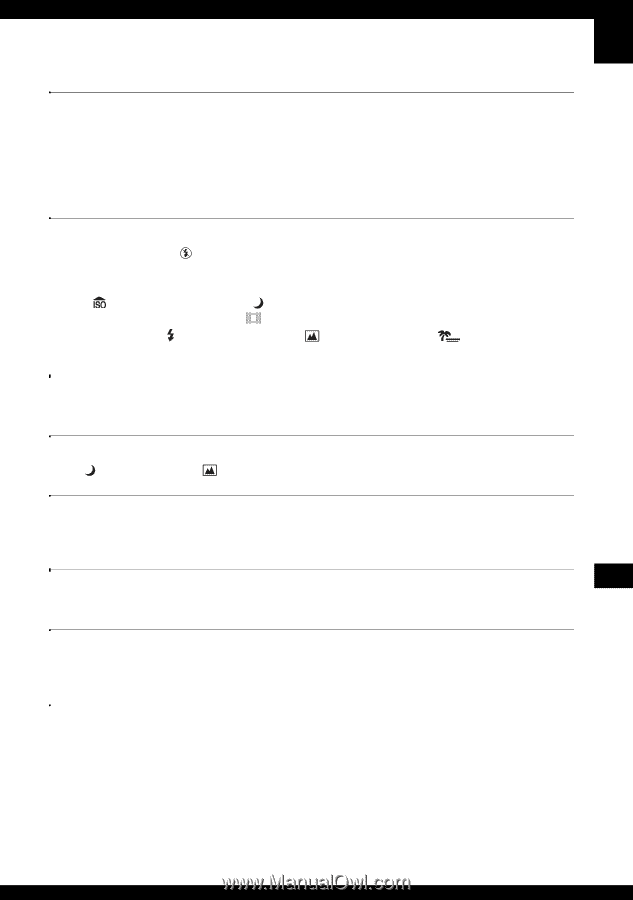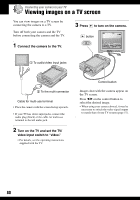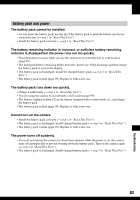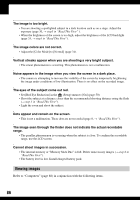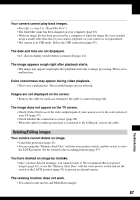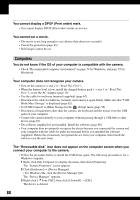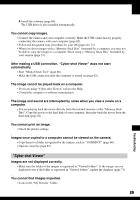Sony DSC-W100 User Guide - Page 85
The date and time are recorded incorrectly.
 |
View all Sony DSC-W100 manuals
Add to My Manuals
Save this manual to your list of manuals |
Page 85 highlights
Smart zoom does not function. • Set [Digital Zoom] to [Smart] (page 49). • This function cannot be used when: - The image size is set to [8M] or [3:2]. - Shooting in Multi Burst mode. - Shooting movies. The flash does not work. • The flash is set to (Flash forced off) (t step 5 in "Read This First"). • You cannot use the flash when: - [Mode] (REC Mode) is set to [Burst] or [Multi Burst] (page 38). - (High sensitivity mode) or (Twilight mode) is selected in the Scene Selection. - When the mode dial is set to . • Set the flash to (Flash forced on) when (Landscape mode) or (Beach mode) is selected in the Scene Selection. Fuzzy specks appear in images shot using the flash. • Dust in the air reflected the flash light and appeared in the image. This is not a malfunction. The close-up (Macro) function does not work. • (Twilight mode) or (Landscape mode) is selected in the Scene Selection (page 30). The date and time are not displayed. • While shooting, the date and time are not displayed. Only during playback, the date and time are displayed. The date and time are recorded incorrectly. • Set the correct date and time (t step 2 in "Read This First"). The F value and shutter speed flash when you press and hold the shutter button halfway down. • The exposure is incorrect. Correct the exposure (page 30, t step5 in "Read This First" ). The image is too dark. • You are shooting a subject with a light source behind the subject. Select the metering mode (page 36) or adjust the exposure (page 30, t step5 in "Read This First"). • When the brightness of the screen is too low, adjust the brightness of the LCD backlight (page 24, t step5 in "Read This First"). • Turn on the screen (page 24). 85 Troubleshooting