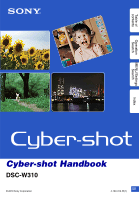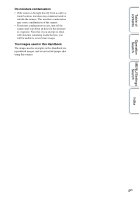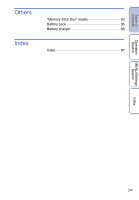Sony DSC-W310 Cyber-shot® Handbook - Page 5
Table of contents, Notes on using the camera, Shooting, Viewing
 |
UPC - 027242776791
View all Sony DSC-W310 manuals
Add to My Manuals
Save this manual to your list of manuals |
Page 5 highlights
Table of contents Operation Search MENU/Settings Search Table of contents Notes on using the camera How to use this handbook 2 Notes on using the camera 3 Operation Search 8 MENU/Settings Search 10 Identifying parts 13 List of icons displayed on the screen 14 Using the mode switch 16 Using the internal memory 17 Shooting Zoom 18 DISP (Screen Display Settings 19 Flash 20 Smile Shutter 21 Self-Timer 22 Viewing Viewing still images 23 Playback zoom 24 Image Index 25 Delete 26 Viewing movies 27 Index 5GB

Table of
contents
Operation
Search
MENU/Settings
Search
Index
5
GB
Table of contents
Notes on using the camera
How to use this handbook····································· 2
Notes on using the camera ··································· 3
Operation Search·················································· 8
MENU/Settings Search ······································· 10
Identifying parts··················································· 13
List of icons displayed on the screen ·················· 14
Using the mode switch········································ 16
Using the internal memory ·································· 17
Shooting
Zoom··································································· 18
DISP (Screen Display Settings) ····························19
Flash ··································································· 20
Smile Shutter······················································· 21
Self-Timer···························································· 22
Viewing
Viewing still images············································· 23
Playback zoom···················································· 24
Image Index ························································ 25
Delete·································································· 26
Viewing movies ··················································· 27