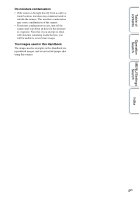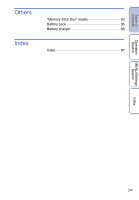Sony DSC-W310 Cyber-shot® Handbook - Page 9
Shooting/Viewing with, Viewing on TVs
 |
UPC - 027242776791
View all Sony DSC-W310 manuals
Add to My Manuals
Save this manual to your list of manuals |
Page 9 highlights
Table of contents Operation Search MENU/Settings Search Deleting images Delete 26, 48 Format 64 Displaying enlarged images Playback zoom 24 Trimming (Resize 47 Editing images Retouch 47 Playing back a series of Slideshow 46 images in order Shooting/Viewing with Easy Mode 33, 45 easy-to-see indicators Printing images with the date Using the "PMB (Picture Motion Browser)" 74 Changing date and time settings Date & Time Setting 70 Initializing settings Initialize 60 Printing images Print 80 Viewing on TVs Viewing images on a TV 71 Index 9GB

Table of
contents
Operation
Search
MENU/Settings
Search
Index
9
GB
Deleting images
Delete
································································ 26, 48
Format
···································································· 64
Displaying enlarged
images
Playback zoom
····················································· 24
Trimming (Resize)
··············································· 47
Editing images
Retouch
·································································· 47
Playing back a series of
images in order
Slideshow
······························································ 46
Shooting/Viewing with
easy-to-see indicators
Easy Mode
······················································· 33, 45
Printing images with
the date
Using the “PMB (Picture Motion Browser)”
·················································································· 74
Changing date and
time settings
Date & Time Setting
············································ 70
Initializing settings
Initialize
··································································· 60
Printing images
Print
········································································· 80
Viewing on TVs
Viewing images on a TV
···································· 71