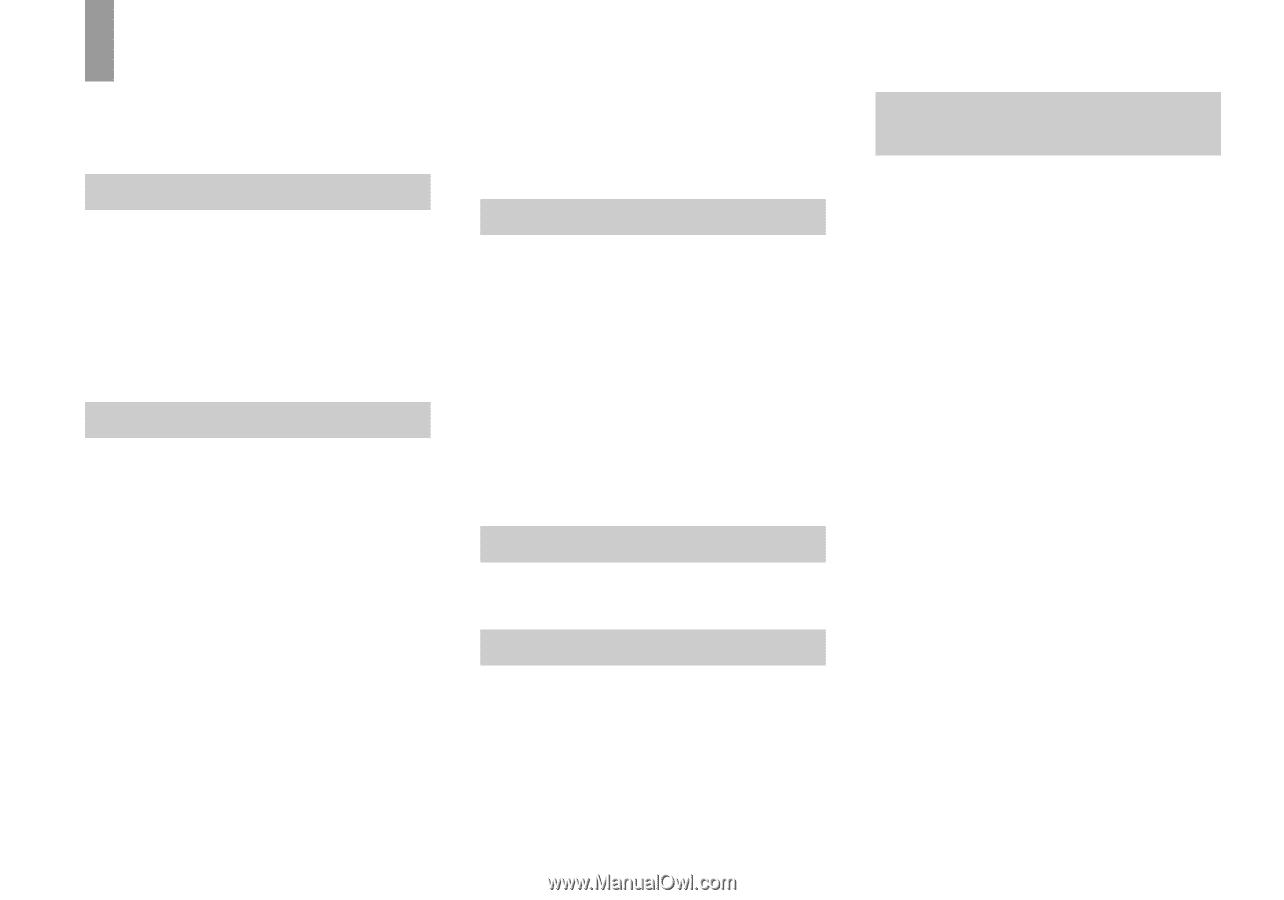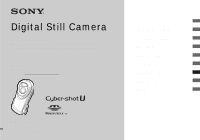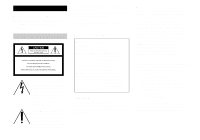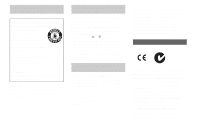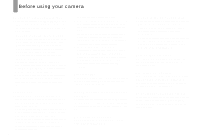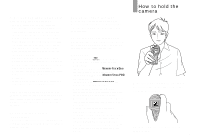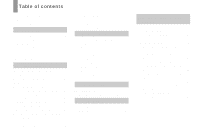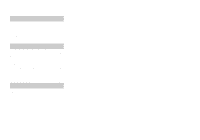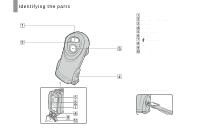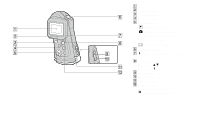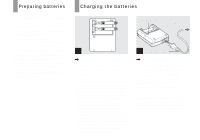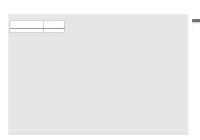Sony DSCU60 Operating Instructions - Page 6
Table of contents, Getting started, Shooting still images, Enjoying movies, Deleting images - memory stick
 |
UPC - 027242627970
View all Sony DSCU60 manuals
Add to My Manuals
Save this manual to your list of manuals |
Page 6 highlights
Table of contents Before using your camera 4 How to hold the camera 5 Identifying the parts 8 Getting started Preparing batteries 10 Charging the batteries 10 Inserting the batteries 12 Using your camera abroad 15 Turning on/off your camera 15 How to use the buttons 16 Setting the date and time 16 Shooting still images Inserting and removing a "Memory Stick 18 Setting the still image size 20 Image size 21 Basic still image shooting - Using auto adjustment mode ..... 22 Using the self-timer 24 Selecting a flash mode 25 Creating or selecting a folder 26 Creating a new folder 27 Selecting the recording folder 28 Shooting according to scene conditions - Scene Selection 30 Setting the distance to the subject - Focus preset 32 6 Shooting five images continuously - Burst 33 Adding special effects - Picture Effect 34 Viewing still images Viewing still images on the LCD screen 36 Viewing single images 36 Viewing an index screen (four-image 37 Selecting the folder and playing back images - Folder 38 Enlarging an image - Enlarged playback 40 Choosing images to print - Print (DPOF) mark 41 Enjoying movies Shooting movies 43 Viewing movies on the LCD screen....... 44 Deleting images Deleting images 46 Formatting a "Memory Stick 47 Enjoying images on your computer Copying images to your computer - For Windows users 49 Installing the USB driver 50 Installing "Image Transfer 51 Installing "ImageMixer 52 Connecting the camera to your computer 53 Copying images using "Image Transfer 54 Changing "Image Transfer" settings...55 Copying images without using "Image Transfer 55 Viewing images on your computer .....56 Image file storage destinations and file names 57 Copying images to your computer - For Macintosh users 58 Creating a Video CD using "ImageMixer 60