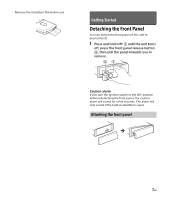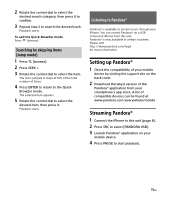Sony DSX-A200UI Operating Instructions - Page 12
Available Operations in Pandora®, Settings, Canceling the DEMO Mode, Basic Setting Operation
 |
View all Sony DSX-A200UI manuals
Add to My Manuals
Save this manual to your list of manuals |
Page 12 highlights
Available Operations in Pandora® "Thumbs" feedback "Thumbs Up" or "Thumbs Down" feedback allows you to personalize stations. 1 During playback, press (Thumbs Up) or (Thumbs Down). Using the station list The station list allows you to easily select a desired station. 1 During playback, press (browse). 2 Press SEEK + to select the sorting order [BY DATE] or [A TO Z]. 3 Rotate the control dial to select the desired station, then press it. Playback starts. Bookmarking The track currently being played can be bookmarked and stored in your Pandora® account. 1 During playback, press MODE. Settings Canceling the DEMO Mode You can cancel the demonstration display which appears when the source is off and the clock is displayed. 1 Press MENU, rotate the control dial to select [SET GENERAL], then press it. 2 Rotate the control dial to select [SET DEMO], then press it. 3 Rotate the control dial to select [SET DEMO-OFF], then press it. The setting is complete. 4 Press (back) twice. The display returns to normal reception/play mode. Basic Setting Operation You can set items in the following setup categories: General setup (GENERAL), Sound setup (SOUND), Display setup (DISPLAY) 1 Press MENU. 2 Rotate the control dial to select the setup category, then press it. The items that can be set differ depending on the source and settings. 3 Rotate the control dial to select the options, then press it. To return to the previous display Press (back). 12GB