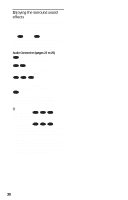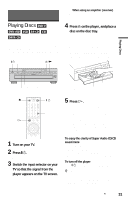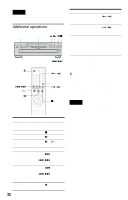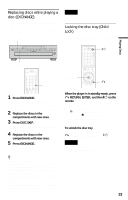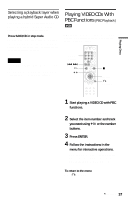Sony DVP-NC555ES Operating Instructions - Page 32
Additional operations, INSTANT, REPLAY, SEARCH - review
 |
View all Sony DVP-NC555ES manuals
Add to My Manuals
Save this manual to your list of manuals |
Page 32 highlights
Note Super Audio CD audio signals are not output from the digital jack. Additional operations LOAD DISC 1-5 A N X x DISC SKIP Z ./> H X ./> INSTANT REPLAY DISC SKIP INSTANT SEARCH x To Operation Replay the previous scene* Press INSTANT REPLAY during playback. Briefly fast forward the current scene** Press INSTANT SEARCH during playback. Check if a disc is in the disc compartment Press LOAD on the player. The disc number indicators on the front panel display (1-5) light up. * For DVD VIDEOs and DVD-RWs/DVD-Rs only. ** For DVD VIDEOs and DVD-RWs/DVD-Rs or DVD+RWs only. z Hints • The Instant Replay function is useful when you want to review a scene or dialog that you missed. • The Instant Search function is useful when you want to pass over a scene that you don't want to watch. • Before loading the discs, a disc number indicator of an empty compartment may be lit. Note You may not be able to use the Instant Replay function with some scenes. To Operation Select a disc Press DISC 1-5 on the player. Stop Press x. Pause Press X. Resume play after pause Press X or H. Go to the next disc Press DISC SKIP. Go to the next chapter, Press > on the track, or scene in remote, or turn the continuous play mode ./> dial on the player clockwise. Go back to the previous chapter, track, or scene in continuous play mode Press . on the remote, or turn the ./> dial on the player counterclockwise. Stop play and remove Press Z. the disc 32