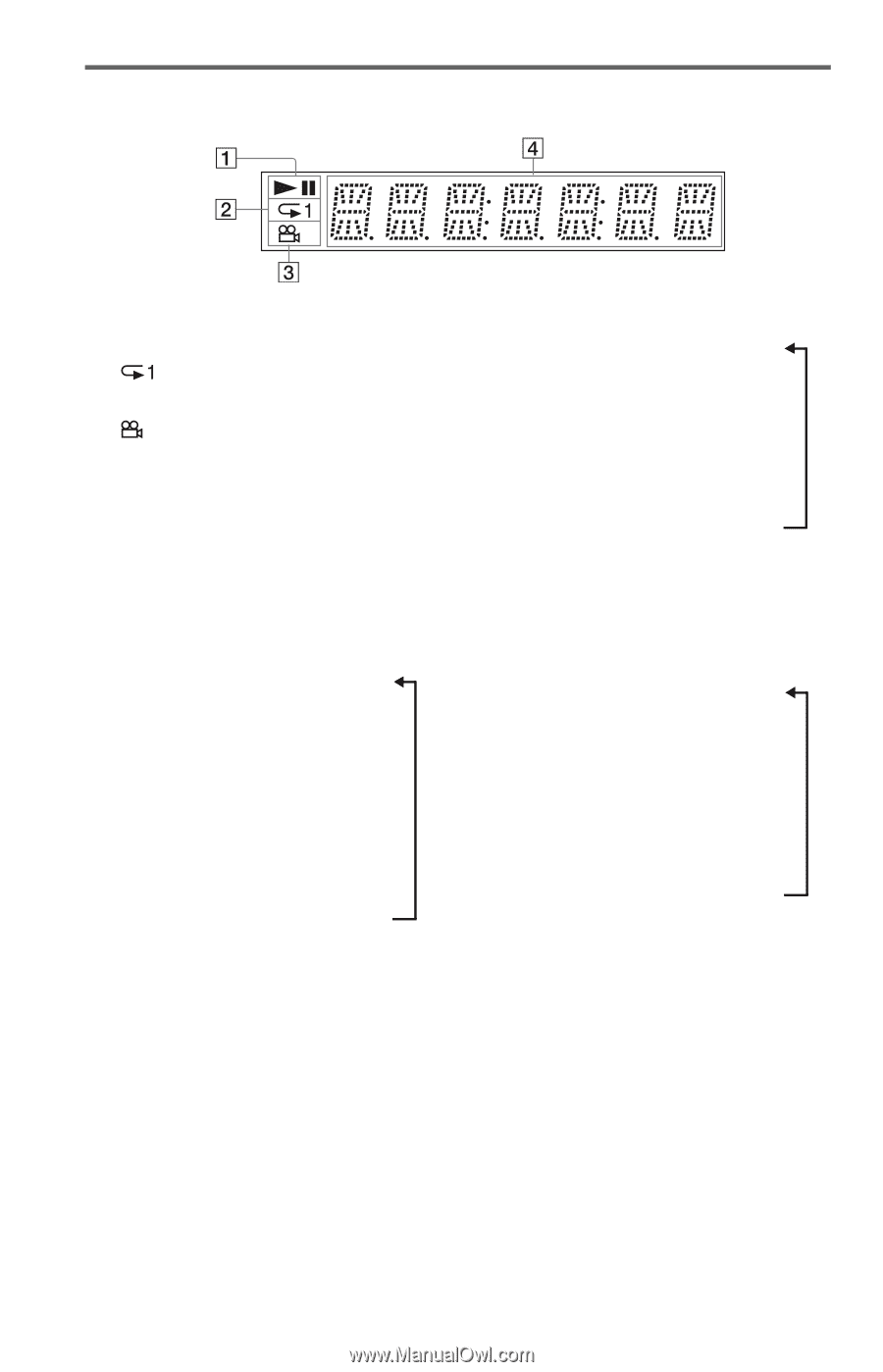Sony DVP-NS710H Operating Instructions - Page 10
Front panel display, Playback information, When playing a DVD, When playing music or video files - dvd b
 |
UPC - 027242757622
View all Sony DVP-NS710H manuals
Add to My Manuals
Save this manual to your list of manuals |
Page 10 highlights
Front panel display A N, X Lights up during playback or pause. B Lights up during Repeat Play. C Lights up when you can change the angle. D Playback information You can view the time and text information by pressing the TIME/ TEXT button on the remote repeatedly. The display changes as follows: When playing a DVD Current title playing time r Current title remaining time r Current chapter playing time r Current chapter remaining time r Text r Current title and chapter number (Returns to top automatically) When playing music or video files Current file*1 or track*2 playing time and number r Current file*1 or track name/MP3 ID3 track title*2 r Current album and file*1 or track*2 number (Returns to top automatically) *1 for video file *2 for music file When playing a VIDEO CD (without PBC functions) or CD Current track playing time and number r Current track remaining time r Disc playing time r Disc remaining time r Text 10US