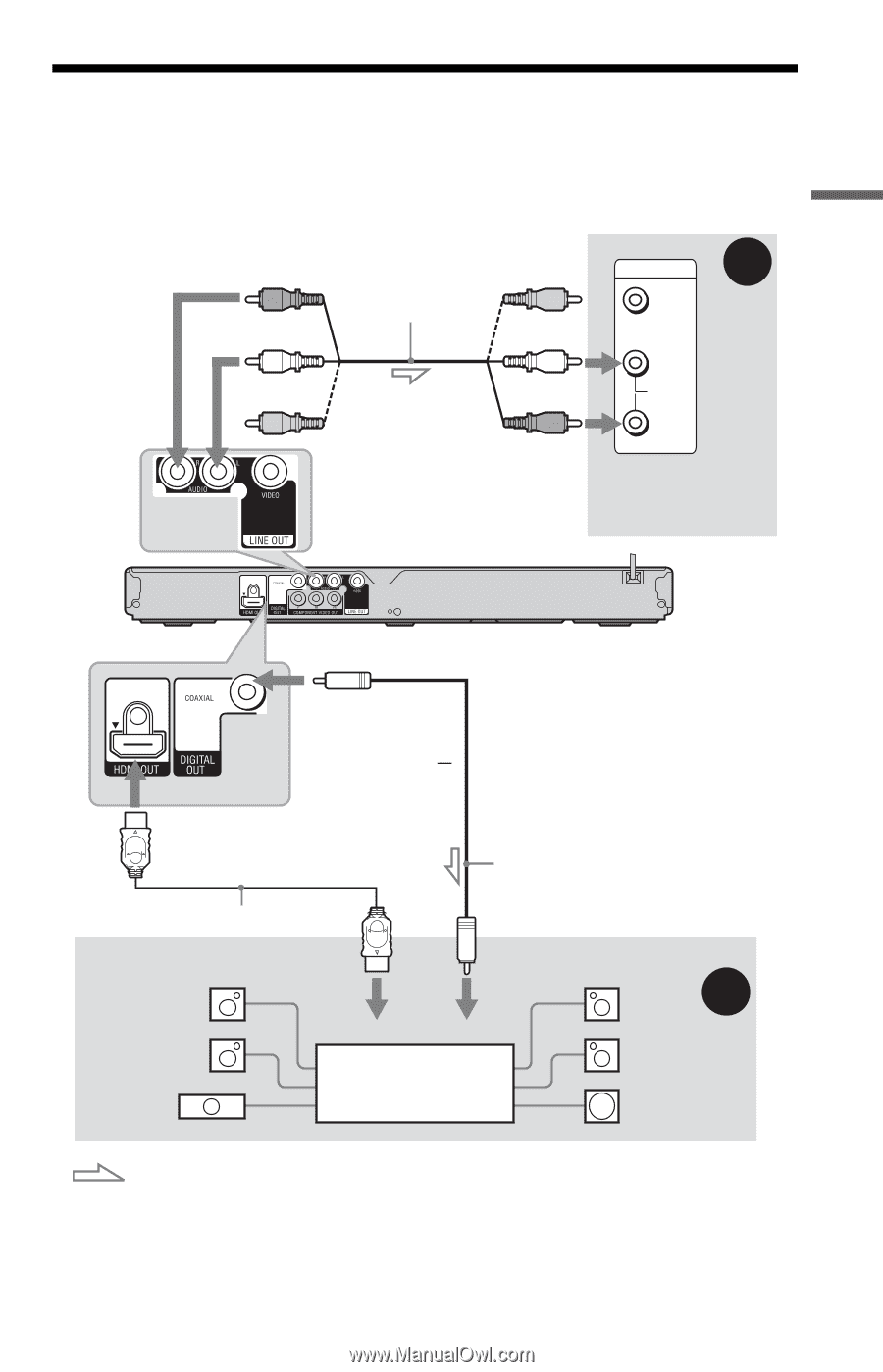Sony DVP-NS710H Operating Instructions - Page 13
Step 2: Connecting to Your Audio Component - dvd
 |
UPC - 027242757622
View all Sony DVP-NS710H manuals
Add to My Manuals
Save this manual to your list of manuals |
Page 13 highlights
Hookups and Settings Step 2: Connecting to Your Audio Component Select one of the following patterns A or B, according to the input jack on your TV monitor, projector, or audio component such as an AV amplifier (receiver). This will enable you to listen to sound. (red) (white) (yellow)* Audio/video cord (supplied) (yellow)* (white) (red) INPUT A VIDEO L AUDIO R TV, projector, or audio component to LINE OUT L/R (AUDIO) to DIGITAL OUT (COAXIAL)/ HDMI OUT CD/DVD player or Coaxial digital cord (not supplied) HDMI cord (not supplied) to coaxial/HDMI digital input [Speakers] Rear (L) [Speakers] B Rear (R) Front (L) Center Audio component with a decoder Front (R) Subwoofer : Signal flow * The yellow plug is used for video signals (page 11). z For correct speaker location, see the operating instructions supplied with the connected components. ,continued 13US