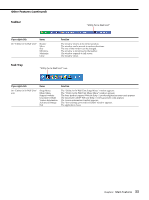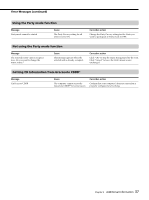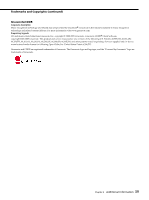Sony DVP-NW50 Utility for In-Wall Unit Software User Manual - Page 35
Sound, Network, Operation, Cannot uninstall Utility for In-Wall Unit
 |
View all Sony DVP-NW50 manuals
Add to My Manuals
Save this manual to your list of manuals |
Page 35 highlights
Troubleshooting (continued) A playlist is not displayed on the "Music Source" list in the "Utility for In-Wall Unit Music Menu" window. , The playlist does not have the extension ".M3U" (or ".m3u"). , The playlist is not in M3U-format. , The playlist does not reside in a watched folder specified in the "Import" tab window. , Rebuild the database for the shared folder that includes the playlist in the "Server Setup, powered by DiXiM" window (page 24). , Media server is not running. Start Media Server (page 22). Sound There is no sound from a Unit. , Make sure that the Unit is properly connected. Refer to the Installer's manual. Check network settings on your computer. , Turn off the Unit by pressing X/1 (POWER) on the Unit and the AC power unit, turn the Unit and AC power unit back on, and then quit and restart the Utility for In-Wall Unit software. Network MP3 files or playlists cannot be browsed from a Unit. , The Unit has not been given access privileges for content on your computer in the "Server Setup, powered by DiXiM" window (page 23). , Make sure that "Windows Firewall" (Windows XP SP2, page 14) or "Internet Connection Firewall" (Windows XP SP1, page 17) is set up properly. The message "Can't access CDDB" appears. , Make sure that your computer's Internet connection is properly configured and working. , If your computer accesses the Internet through a proxy server, make sure your computer is properly configured to use the proxy server. Cannot obtain album or track information from Gracenote CDDBR. , The Gracenote CDDBR does not have information for the tracks. , Make sure that your computer's Internet connection is properly configured and working. , If your computer accesses the Internet through a proxy server, make sure your computer is properly configured to use the proxy server. Operation An MP3 track track cannot be played. , The MP3-format file does not have the extension ".M3U" (or ".m3u"). , The file does not contain MP3 audio data, even though its file extension is ".MP3" or (".mp3"). Cannot uninstall Utility for In-Wall Unit software. , Stop the service. Right-click in the task tray, and select "Exit" from the shortcut menu. Chapter 3 Additional Information 35