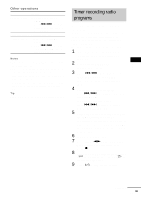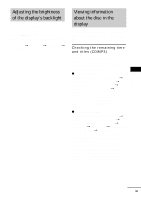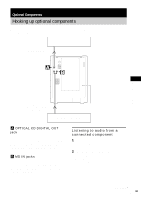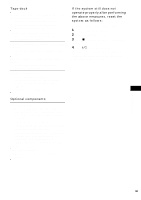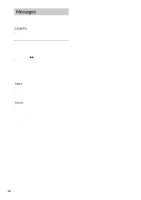Sony HCD-HP7 Operating Instructions - Page 26
Recording audio from a, connected component, Recording on a connected, component, Start recording.
 |
View all Sony HCD-HP7 manuals
Add to My Manuals
Save this manual to your list of manuals |
Page 26 highlights
Recording audio from a connected component 1 Connect audio cords. 2 Start recording manually. See "Recording on a tape manually" on page 17. Recording on a connected component 1 Connect a digital optical cable. See "Hooking up optional components" on page 25. 2 Start recording. Refer to the operating instructions provided with the connected component. Note You can digitally record from the disc only. However, you cannot record from copy prohibited discs. 26GB

26
GB
Recording audio from a
connected component
1
Connect audio cords.
2
Start recording manually.
See “Recording on a tape manually” on
page 17.
Recording on a connected
component
1
Connect a digital optical cable.
See “Hooking up optional components” on
page 25.
2
Start recording.
Refer to the operating instructions provided
with the connected component.
Note
You can digitally record from the disc only. However,
you cannot record from copy prohibited discs.