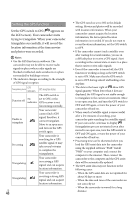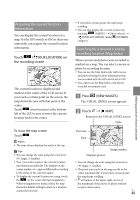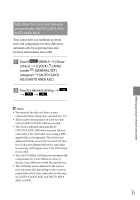Sony HDR-CX300 Handycam® Handbook - Page 51
Adjusting the clock and the area automatically (AUTO CLOCK ADJ/AUTO AREA ADJ), Touch, others], CLOCK
 |
UPC - 027242788817
View all Sony HDR-CX300 manuals
Add to My Manuals
Save this manual to your list of manuals |
Page 51 highlights
Adjusting the clock and the area automatically (AUTO CLOCK ADJ/ AUTO AREA ADJ) Your camcorder can maintain accurate time and compensate for time difference automatically, by acquiring time and location information from GPS. Touch (MENU) [Show others] [CLOCK/ LANG] (under [GENERAL SET] category) [AUTO CLOCK ADJ]/[AUTO AREA ADJ]. Touch a desired setting . Making good use of your camcorder Notes You must set the date and time on your camcorder before using your camcorder (p. 15). There may be discrepancies of a few seconds even if [AUTO CLOCK ADJ] is activated. The clock is adjusted automatically by [AUTO CLOCK ADJ] when you turn off your camcorder if the camcorder is receiving a GPS signal while it is being used. The clock is not adjusted until the camcorder is turned off. Also, the clock is not adjusted unless the camcorder is receiving a GPS signal, even if the GPS switch is set to ON. The [AUTO AREA ADJ] function automatically compensates for a time difference when it detects a time differences with the current area. The clock may not be adjusted to the correct time automatically, depending on the country/ region selected for your camcorder. In this case, set [AUTO CLOCK ADJ] and [AUTO AREA ADJ] to [OFF]. US 51