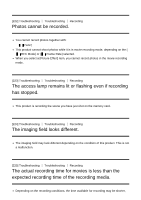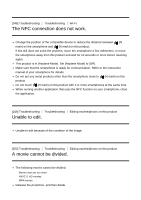Sony HDR-PJ670 Help Guide - Page 174
Left and right sound is heard unbalanced when playing
 |
View all Sony HDR-PJ670 manuals
Add to My Manuals
Save this manual to your list of manuals |
Page 174 highlights
[241] Troubleshooting Troubleshooting Playback Left and right sound is heard unbalanced when playing back movies on computers or other devices. Change the sound conversion type (downmix type) when playing back on 2ch stereo devices. Refer to the instruction manual supplied with your playback device for details. Change the sound to 2ch when creating a disc using the PlayMemories Home software. This happens when sound recorded in 5.1ch surround is converted to 2ch (normal stereo sound) by a computer or other device. This is not a malfunction. Record sound with [Audio Mode] set to [2ch Stereo]. [242] Troubleshooting Troubleshooting Wi-Fi The wireless access point you want to connect to does not appear. Depending on the signal conditions, the wireless access point may not appear on this product. Move this product closer to the wireless access point. Depending on its setting, the wireless access point may not appear on this product. Refer to the instruction manual for the wireless access point for the correct settings. [243] Troubleshooting Troubleshooting Wi-Fi [WPS Push] does not work. Depending on the wireless access point setting, [WPS Push] may not be available. Confirm the password and SSID of the wireless access point to set [Access point settings]. [244] Troubleshooting Troubleshooting Wi-Fi