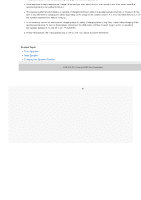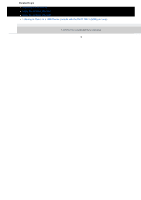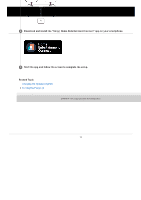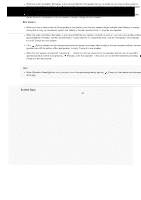Sony HT-AX7 Help Guide - Page 15
Charging the Speaker System
 |
View all Sony HT-AX7 manuals
Add to My Manuals
Save this manual to your list of manuals |
Page 15 highlights
Help Guide Portable Theatre System HT-AX7 Charging the Speaker System The speaker system incorporates rechargeable lithium-ion batteries in the front and rear speakers. When using the speaker system for the first time, be sure to charge the built-in battery for more than 1 hour before turning on the speaker system. The speaker system can be used while charging. 1 Connect the USB Type-C® cable and AC adaptor to the DC IN terminal on the front speaker, then connect to the AC outlet (mains). The front speaker charge indicator lights up and charging of the front speaker starts. USB Type-C cable (supplied) AC adaptor(*) * Use a USB PD (Power Delivery) compatible AC adaptor of 45 W or higher to charge the speaker system. If other AC adaptors are used, the battery may not charge or may not perform as intended. Some countries/regions are supplied with an AC adaptor dedicated to the speaker system. Refer to "Reference Guide" supplied with the speaker system for details on accessories. 2 Place the rear speakers on the front speaker. The rear speaker charge indicators light up and charging of the rear speakers starts. 15