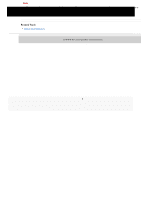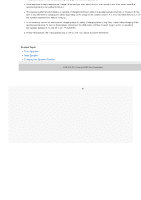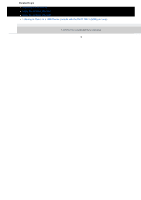Sony HT-AX7 Help Guide - Page 8
Rear Speaker
 |
View all Sony HT-AX7 manuals
Add to My Manuals
Save this manual to your list of manuals |
Page 8 highlights
Help Guide Portable Theatre System HT-AX7 Rear Speaker 1. (Power)/ (Power) indicator Turns on/off the rear speaker. Press and hold for 10 seconds to restart the rear speaker. 2. Charging terminal * You can check the location of the rear speakers (left/right) with the labels on the bottom of the rear speakers. There is a tactile dot on the outer circumference of the bottom of the rear left speaker. Use it as a guide to distinguish left and right. Note The rear speakers are connected to the front speaker. Rear speakers by themselves cannot be connected to smartphones or other devices. Related Topic About the Indicators 5-048-914-11(1) Copyright 2023 Sony Corporation 8

Help Guide
Portable Theatre System
HT-AX7
Rear Speaker
Note
The rear speakers are connected to the front speaker. Rear speakers by themselves cannot be connected to smartphones or
other devices.
Related Topic
About the Indicators
5-048-914-11(1) Copyright 2023 Sony Corporation
(Power)/
(Power) indicator
Turns on/off the rear speaker.
Press and hold for 10 seconds to restart the rear speaker.
1.
Charging terminal
2.
You can check the location of the rear speakers (left/right) with the labels on the bottom of the rear speakers. There is a tactile dot on the outer
circumference of the bottom of the rear left speaker. Use it as a guide to distinguish left and right.
*
8