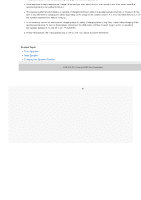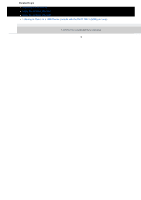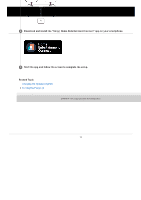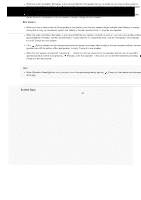Sony HT-AX7 Help Guide - Page 16
Checking the charging completion, To check the battery level, When the battery is low
 |
View all Sony HT-AX7 manuals
Add to My Manuals
Save this manual to your list of manuals |
Page 16 highlights
Place the rear speaker (L) on the left side and the rear speaker (R) on the right side. You can check the left and right sides of the rear speakers with the labels on the bottom of the rear speakers. The following time is stated as a reference. Charging for the front speaker completes in about 4 hours(*) and the front speaker charge indicator turns off. Charging for the rear speaker completes in about 4.5 hours(*) and the rear speaker charge indicator turns off. * Time that is required to charge the empty built-in battery to its full capacity by using a USB PD AC adaptor capable of supplying 15.0 V 3.0 A when the speaker system turns off. Checking the charging completion Front speaker If the built-in battery is fully charged when you connect the front speaker to an AC outlet with the AC adaptor, the front speaker charge indicator lights up in orange then turns off after about 1 minute. Rear speaker If the built-in battery is fully charged when you place the rear speaker on the front speaker, the rear speaker charge indicator lights up in orange then turns off after a few seconds. To check the battery level You can check the battery level of the front and rear speakers on the remote control screen of the app. When the battery is low Front speaker When you hear a voice guidance (Front speaker is Low Battery.) and the (Power) indicator on the front speaker starts flashing in orange slowly after turning on, the battery of the front speaker is low. Charge the front speaker. When the remaining battery decreases to such a level that the front speaker cannot be turned on, you hear a voice guidance (Front speaker Battery is empty.), the (power) indicator on the front speaker flashes in orange three times, and the speaker system automatically turns off. Charge the front speaker. If the (Power) indicator on the front speaker flashes in orange three times after turning the power on and then the speaker system turns off, the battery of the front speaker is empty. Charge the front speaker. Rear speaker The left and right rear speaker status indicators flash according to the battery level of the left and right rear speakers. When you hear a voice guidance (Rear speaker is Low Battery.) and the rear speaker status indicator starts flashing in orange slowly after turning on the speaker system, the battery of the rear speaker is low. Charge the rear speaker. When the remaining battery decreases to such a level that the rear speaker cannot be turned on, you hear voice guidance (Rear speaker Battery is empty.), the rear speaker status indicator flashes in orange three times, and the rear speaker automatically turns off. Charge the rear speaker. If the (Power) indicator on the rear speaker flashes in orange three times after turning on the rear speaker and then the rear speaker turns off, the battery of the rear speaker is empty. Charge the rear speaker. Note Depending on the type or specifications of the USB AC adaptor, if you use the speaker system at a loud volume, the remaining power of the rechargeable built-in battery may decrease or the speaker system may turn off even while the speaker system is connected to an AC outlet by the USB AC adaptor. This, however, does not indicate a malfunction. If such a case occurs, turn off the speaker system and let the battery fully charge itself before you use the speaker system. In an extremely cold or hot environment, charging stops for safety. If charging takes a long time, it also makes charging of the speaker system stop. To resolve these issues, disconnect the USB cable, and then connect it again within an operating temperature between 5 °C - 35 °C (41 °F - 95 °F). Hint 16