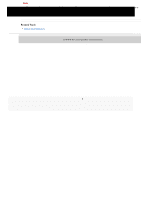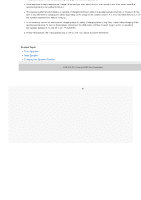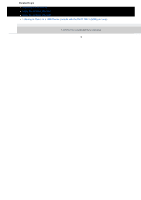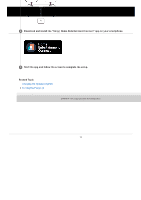Sony HT-AX7 Help Guide - Page 9
About the Indicators
 |
View all Sony HT-AX7 manuals
Add to My Manuals
Save this manual to your list of manuals |
Page 9 highlights
Help Guide Portable Theatre System HT-AX7 About the Indicators Front speaker Front Speaker charge indicator (orange) Lights up The front speaker is being charged. Turns off The front speaker has finished charging. An AC adaptor that is not compatible with the speaker system is connected. (The speaker system cannot Flashes be charged using an AC adaptor of less than 15 W.) (Power) indicator Turns off The front speaker is turned off. Lights up (green) The front speaker is turned on. Lights up (orange) The speaker system is in the BLUETOOTH standby mode. Flashes (green) Each time you press +/- (Volume), the indicator flashes once. When you operate +/- (Volume) and the volume is set at the lowest (0) or highest (50 for music playback/15 for phone calling) level, the indicator flashes 3 times. During mute, the indicator flashes twice each. As the software update progresses, the indicator changes flashing patterns (5-time flashing, 4-time flashing, 1-time flashing, unlit)(*). After completion of software update, the indicator flashes 3 times along with the (BLUETOOTH) indicator. The indicator flashes while files are being read from the USB device (models with the PLAY ONLY (USB) port only). Flashes (orange) The indicator flashes slowly when the remaining battery charge of the front speaker's built-in rechargeable battery falls below 20%. When the remaining battery charge of the front speaker's built-in rechargeable battery falls below 1%, the speaker system is turned off after the indicator flashes three times. If the front speaker is turned on when the remaining battery charge of the front speaker's built-in rechargeable battery falls below 1%, the speaker system is turned off after the indicator flashes three times. 9