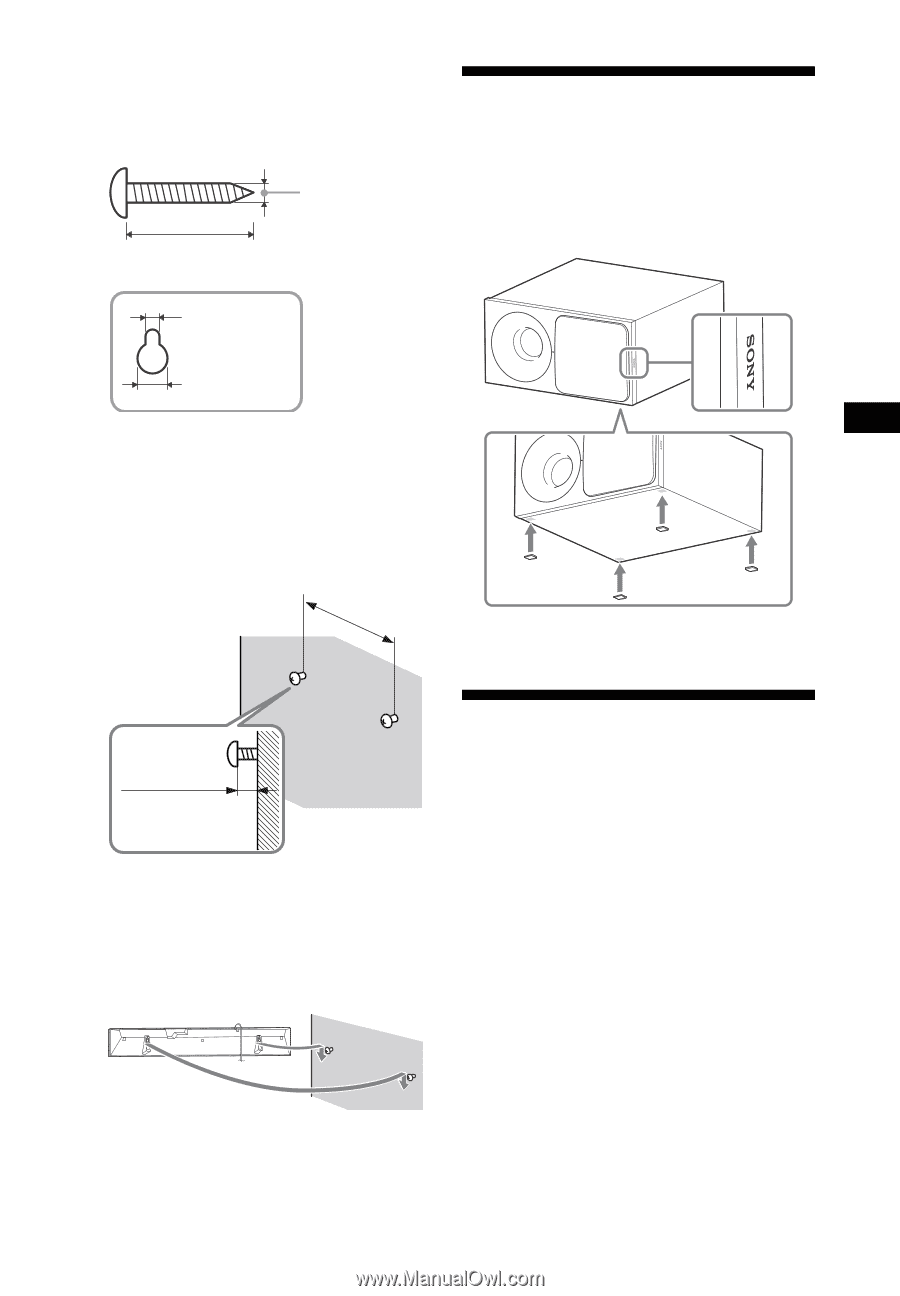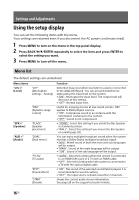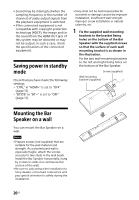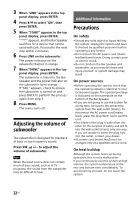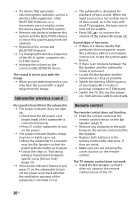Sony HT-CT390 Operating Instructions - Page 21
Installing the subwoofer horizontally - connect subwoofer
 |
View all Sony HT-CT390 manuals
Add to My Manuals
Save this manual to your list of manuals |
Page 21 highlights
Other Functions 2 Prepare screws (not supplied) that are suitable for the holes in the brackets. 4 mm (3/16 in) More than 30 mm (1 3/16 in) Installing the subwoofer horizontally Place the subwoofer on the right side with the "SONY" logo facing front. 4.6 mm (3/16 in) 10 mm (13/32 in) Hole in the bracket 3 Fasten the screws to 2 studs in the wall. The screws should protrude by 5 mm to 6 mm (approx. 7/32 in). 560 mm (22 1/8 in) Attach the supplied speaker pads. 5 mm to 6 mm (approx. 7/32 in) 4 Hang the Bar Speaker on the screws. Align the holes in the brackets with the screws, then hang the Bar Speaker on the two screws. Activating wireless transmission between specific units (Secure Link) You can specify the wireless connection to link the Bar Speaker to the subwoofer using the Secure Link function. This function can help prevent interference if you use multiple wireless products or your neighbors use wireless products. 1 Press MENU. 2 Press / to select "WS >", then press ENTER. 21US