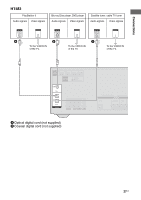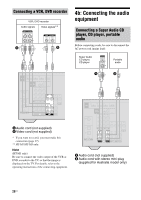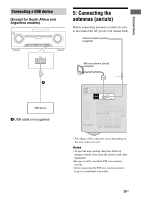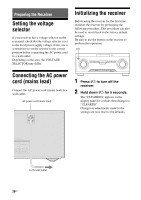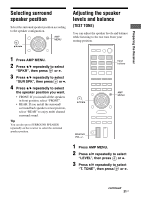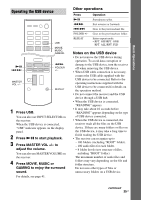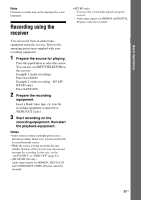Sony HT-M5 Operating Instructions - Page 32
Basic Operations, Playing an input source equipment
 |
View all Sony HT-M5 manuals
Add to My Manuals
Save this manual to your list of manuals |
Page 32 highlights
4 Press V/v repeatedly to select "AUTO xxx*". The test tone is output from each speaker in sequence. * xxx represent a speaker channel. 5 Adjust the speaker levels and balance. Use the LEVEL menu (page 49) to adjust the speakers to have the same sounding test tone level for each speaker. Tips • To adjust the level of all speakers at the same time, press MASTER VOL +/-. You can also use MASTER VOLUME on the receiver. • The adjusted value are shown on the display panel during adjustment. 6 Exit test tone. Press any input buttons or select "OFF" under step 4. When a test tone is not output from the speakers • The speaker cords may not be connected securely. • The speaker cords may have the short-circuit problem. • The MASTER VOLUME may has set to "VOL MIN". Basic Operations Playing an input source equipment , V/v/B/b Input buttons MOVIE, MUSIC, GAMING AMP MENU MASTER VOL +/- MUTING 1 Press the input button which corresponds to the equipment you want. You can also use INPUT SELECTOR on the receiver. The selected input appears on the display panel. 2 Turn on the equipment and start playback. 32US