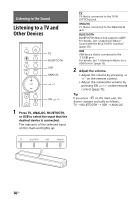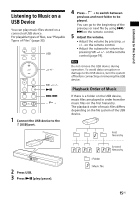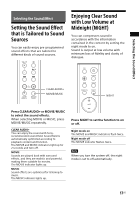Sony HT-MT300 Operating Instructions - Page 19
Adjusting the Volume of the Subwoofer
 |
View all Sony HT-MT300 manuals
Add to My Manuals
Save this manual to your list of manuals |
Page 19 highlights
Selecting the Sound Effect Adjusting the Volume of the Subwoofer The subwoofer is designed for playback of bass or low frequency sound. SW +/- Press SW (subwoofer volume) +/- to adjust the volume of the subwoofer. Note When the input source does not contain much bass sound, such as in TV programs, the bass sound from the subwoofer may be difficult to hear. 19US

19
US
Selecting the Sound Effect
Adjusting the Volume of
the Subwoofer
The subwoofer is designed for playback
of bass or low frequency sound.
Press SW (subwoofer volume)
+/–
to adjust the volume of the
subwoofer.
When the input source does not contain
much bass sound, such as in TV programs,
the bass sound from the subwoofer may
be difficult to hear.
Note
SW
+/–