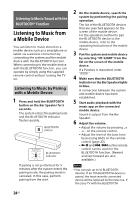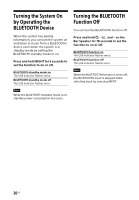Sony HT-S200F Operating Instructions - Page 28
Using the “BRAVIA” Sync Function, One-Touch Play Function, Sound mode/Scene Select, Function
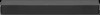 |
View all Sony HT-S200F manuals
Add to My Manuals
Save this manual to your list of manuals |
Page 28 highlights
Note If the TV is not compatible with Audio Return Channel, the optical digital cable (supplied) needs to be connected (refer to the supplied Startup Guide). One-Touch Play Function When you play content on a device (Bluray Disc player, "PlayStation®4," etc.) connected to the TV, the system and TV are turned on automatically, the input of the system is switched to "TV" input, and sound is output from the speakers of the system. Notes • If the TV sound was output from the speakers of the TV the previous time you watched the TV, the system does not turn on and the sound and picture are output from the TV even if device content is played. • Depending on the TV, the beginning part of content being played may not play correctly. Using the "BRAVIA" Sync Function In addition to the Control for HDMI function, you can also use the following functions on devices compatible with the "BRAVIA" sync function. • Sound mode/Scene Select function • Home Theatre Control Note These functions are proprietary functions of Sony. This function cannot operate with products other than those manufactured by Sony. Sound mode/Scene Select Function The sound mode of the system is automatically switched according to the setting of the TV's Scene Select function or sound mode. For details, refer to the operating instructions of your TV. Set the sound mode to "AUTO SOUND" (page 22). Home Theatre Control Function When using a TV compatible with the Home Theatre Control function, setting the system, setting the sound mode settings, input switching, etc. can be done without switching the TV input. This function can be used when the TV is connected to the Internet. For details, refer to the operating instructions of your TV. 28US