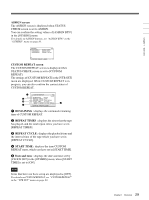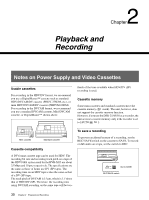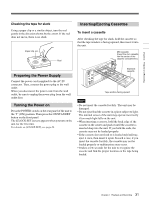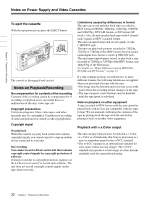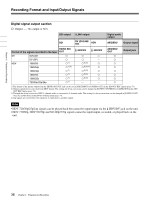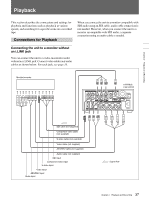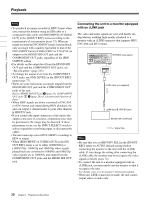Sony HVRM35U Product Manual (HVR-M35U Operating Manuals) - Page 33
Recording Format and Input/Output Signals, Major Differences among HDV1080i, DVCAM, and DV Formats
 |
View all Sony HVRM35U manuals
Add to My Manuals
Save this manual to your list of manuals |
Page 33 highlights
Chapter 2 Playback and Recording Recording Format and Input/Output Signals Major Differences among HDV1080i, DVCAM, and DV Formats (This unit and other equipment for professional use may be functionally extended. For details, see the notes below the table.) Specification Track pitch Audio sampling frequency Audio recording mode 1) Time code HDV1080i 10 µm 16 bit: 48 kHz Lock mode Drop frame mode (60i/24p/30p only) 4) No user bits 4) DVCAM 15 µm 12 bit: 32 kHz 16 bit: 48 kHz Lock mode NTSC: SMPTE time code (DF/NDF, including user bits) PAL: EBU time code (including user bits) DV (SP) 10 µm 12 bit: 32 kHz 16 bit: 32 kHz, 44.1 kHz, 48 kHz 2) Unlock mode 3) Drop frame mode (NTSC only) 4) No user bits 4) 1) There are two modes for audio signal recording: Lock mode and Unlock mode. In Lock mode, the sampling frequencies of audio and video are synchronized. In Unlock mode, adopted by the consumer DV format, the two sampling frequencies are independent. Lock mode maintains high compatibility with higher formats and offers better digital processing and smoother transition than Unlock mode when you edit audio. 2) The unit cannot record in DV format with 16 bit: 32 kHz or 44.1 kHz. 3) The unit has been functionally extended with a function for switching between Lock mode and Unlock mode. 4) The unit has been functionally extended with a function to enable selecting DF/NDF and user bits setting for 60i (including 24p and 30p) with HDV or DV (SP) format. Input/Output Signals in EE Mode Select the signal input with the INPUT SELECT switch (page 8). Analog signal output section a: Output, -: No output or N/A Analog video output Analog audio output Output signal Input signal Analog signal input Digital signal input Input jack VIDEO/S VIDEO VIDEO/ S VIDEO a HDV/DV (HDV format) HDV/DV (DVCAM or DV (SP) format) 2) a 2) a COMPONENT AUDIO OUT OUT1) 1/3 AUDIO OUT 2/4 Output jack a a a a a a a a a 1) The format of the picture output from the COMPONENT OUT jacks can be set in [SDI/CMPNT] of [VIDEO OUT] in the [IN/OUT REC] menu (page 73). 2) The signals are down converted and output with SD picture quality. 33 Chapter 2 Playback and Recording