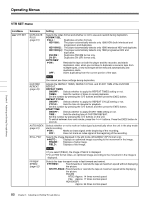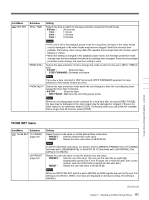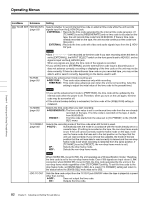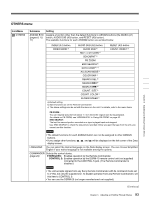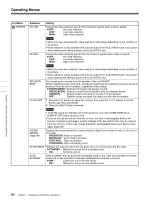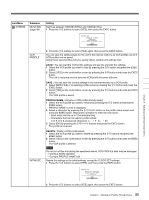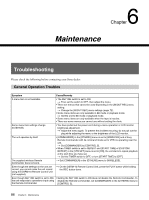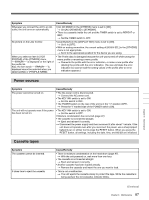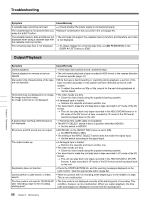Sony HVRM35U Product Manual (HVR-M35U Operating Manuals) - Page 85
PROFILE NAME, DELETE, Icon/Menu, Submenu, Setting, During a PROFILE NAME edit
 |
View all Sony HVRM35U manuals
Add to My Manuals
Save this manual to your list of manuals |
Page 85 highlights
Chapter 5 Adjusting and Setting Through Menus Icon/Menu OTHERS Submenu 60i/50i SEL (page 49) Setting Switches between 1080/60i (NTSC) and 1080/50i (PAL). 1 Press the J/j buttons to select [YES], then press the EXEC button. 60i/50i SEL Change to 50i? Reboots after change. YES NO VCR PROFILE INITIALIZE 2 Press the J/j buttons to select [YES] again, then press the EXEC button. You can save the setting values for the unit in the internal memory as VCR profiles. Up to 5 VCR profiles can be saved. Using these saved profiles lets you quickly obtain suitable unit settings later. LOAD : You can load the VCR profile settings and use the unit with the settings. 1 Select the VCR profile you want to load by pressing the J/j button and press the EXEC button. 2 Select [YES] on the confirmation screen by pressing the J/j buttons and press the EXEC button. The unit is restarted and the selected VCR profile becomes effective. SAVE : You can save the current settings in the internal memory as a VCR profile. 1 Select [NEW FILE] or an existing profile name by pressing the J/j button and press the EXEC button. 2 Select [YES] on the confirmation screen by pressing the J/j buttons and press the EXEC button. The VCR profile is saved. PROFILE NAME : Rename a VCR profile already saved. 1 Select the VCR profile you want to rename by pressing the J/j button and press the EXEC button. PROFILE NAME screen is displayed. 2 Select a character by pressing the J/j/K/k button on the profile name screen and press the EXEC button. Repeat this operation to enter the new name. - Each name can be up to 12 characters long. - Characters that can be used in profile names: A to Z, 0 to 9 and special characters 3 Select [OK] by pressing the J/j/K/k buttons and press the EXEC button. The profile is renamed. DELETE : Delete a VCR profile saved. 1 Select the VCR profile you want to delete by pressing the J/j buttons and press the EXEC button. 2 Select [YES] on the confirmation screen by pressing the J/j buttons and press the EXEC button. The VCR profile is deleted. Note Do not turn off the unit during the operations below. VCR PROFILE data may be damaged. - During a SAVE operation - During a PROFILE NAME edit Resets the settings to the initial settings, except the CLOCK SET settings. 1 Press the J/j buttons to select [YES], and then press the EXEC button. INITIALIZE Reset all settings except "CLOCK SET" to defaults. YES NO 2 Press the J/j buttons to select [YES] again, then press the EXEC button. 85 Chapter 5 Adjusting and Setting Through Menus