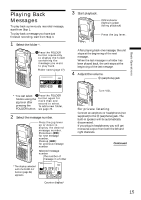Sony ICD-MS1 Operating Instructions - Page 12
Recording Messages - voice recorder
 |
View all Sony ICD-MS1 manuals
Add to My Manuals
Save this manual to your list of manuals |
Page 12 highlights
Basic Operations Recording Messages You can record up to 63 (SP mode)/131 (LP mode) minutes, up to 965 messsages, using the supplied Memory Stick (16MB) *. Recorded messages are saved in folders. You can make folders (3 folders already made as a default setting). * When using the supplied "Memory Stick" for use with ICD-MS1, three folders are set as the default setting. The maximum recording time and the number of messages you can make varies depending on the conditions or capacity of the "Memory Stick". For more information, see page 64. * SP mode is set as the default setting. The maximum recording time ranges from 63 minutes to 131 minutes when messages are saved in both SP and LP modes. Note Before making a long recording, be sure to insert new batteries and check the battery indicator (page 9). You can also use the optional AC adaptor by connecting it to the DC IN 3V jack instead of using batteries. For more information, see page 9. 1 Select the folder *. 1Press the FOLDER button repeatedly to display the folder in which you want to record a voice message. Folder name (page 27) FOLDER O1 SP * You can select folders using the 2Press the FOLDER jog lever after button again for pressing the more than one FOLDER button. second to select. To add a new folder, see page 24. 2 Start recording. OPR indicator (lights in red during recording) 1Press zREC/STOP button. You do not need to keep pressing the zREC/STOP button while recording. 2Speak into the built-in microphone. * The display selected with the DISPLAY button (page 34) appears. Remaining memory indication Recording mode indication RECORDING SP 0H02M43S Counter display* Current message number Note on recording Noise may be recorded if an object, such as your finger, etc., accidentally rubs or scratches the unit during recording. 3 Stop recording. Press the zREC/ STOP button again. The unit stops at the beginning of the current recording. STOP button If you do not change the folder after you stop recording, the next time you record you will record in the same folder. Note While the OPR indicator flashes or lights in orange or red, do not remove the "Memory Stick", batteries, or the AC adaptor. 12