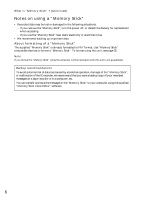Sony ICD-MS1 Operating Instructions - Page 8
About This Manual - memory stick
 |
View all Sony ICD-MS1 manuals
Add to My Manuals
Save this manual to your list of manuals |
Page 8 highlights
About This Manual There are following sections in this manual. • Getting Started (page 9) Preparation for using the IC Recorder • Basic Operations (page 12) Basic operations of the IC Recorder (Recording, playing back and erasing messages) • Various Ways of Playback (page 19) • Editing Messages on the IC Recorder (page 21) • Other Functions (page 30) Advanced operations of the IC Recorder • "Memory Stick Voice Editor" Software Operations (page 38) Basic operations when connecting the "Memory Stick" to a computer with the supplied software installed. • Additional Information (page 60) Troubleshooting, precautions, menu map, etc. Using online Help files of the software For details on how to use the supplied "Memory Stick Voice Editor" software, refer to the online Help files (available in English only). For the latest information, refer to the "readme.txt" file. To open the file, click [Start], [Programs], [Memory Stick Voice Editor], and then [ReadMe]. To open online Help files There are three ways to open online Help files as follows; • Click [Start], [Programs], [Memory Stick Voice Editor], and then [Help]. • After starting up the software, select [Help Topics] in the [Help] menu. • After starting up the software, click (Help topics) in the Toolbar. 8